Zip It Real Good: How to Snag a File from a Giant Online ZIP Without Losing Your Sanity!
Need just one file from a huge ZIP? Use the HTTP range header! Start with a HEAD request to find the ZIP’s size, then download only the directory portion. Use zipdump.py to locate your file, figure out its byte range, and download just that slice. Voilà! You’ve got your file without the wait.
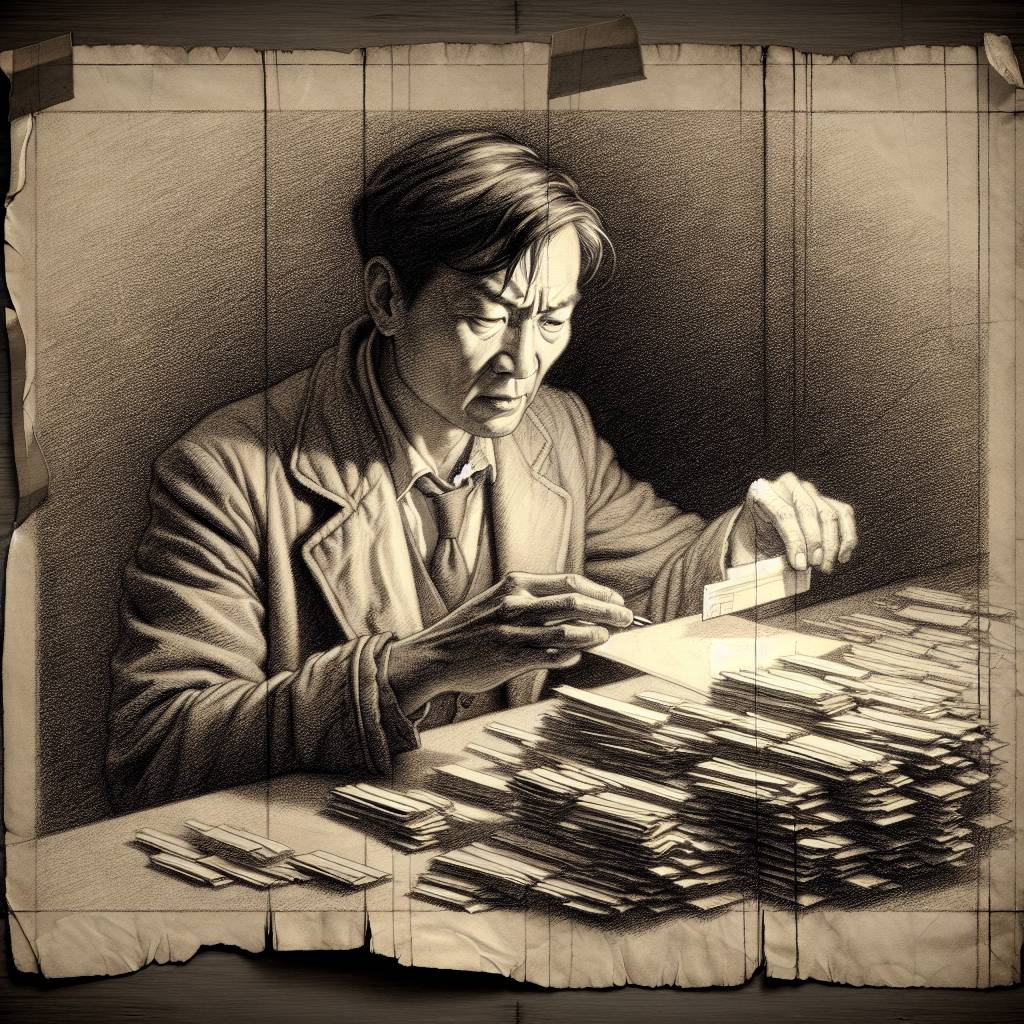
Hot Take:
Who needs to download the whole cake when you can just snag a slice? Welcome to the future of downloads, where we can cherry-pick files out of giant ZIPs like a kid in a candy store. Curl and zipdump.py are the dynamic duo we never knew we needed!
Key Points:
- Downloading only the needed file from a large ZIP saves time and bandwidth.
- HTTP servers must support the range header for this to work.
- Partial downloads are possible by using a HEAD HTTP request to find file size and directory location.
- Using tools like curl and zipdump.py allows for targeted extraction of files.
- This process involves a bit of detective work but can be highly efficient.
Already a member? Log in here
