Windows Update Comedy: KB5072753 Saves the Day from Endless Reinstall Loop!
Microsoft has released the KB5072753 update to stop the KB5068966 hotpatch from playing peek-a-boo with Windows 11 users. This update resolves the issue of the hotpatch reinstalling itself repeatedly. Now, your system will only update when necessary, not when it feels like it!
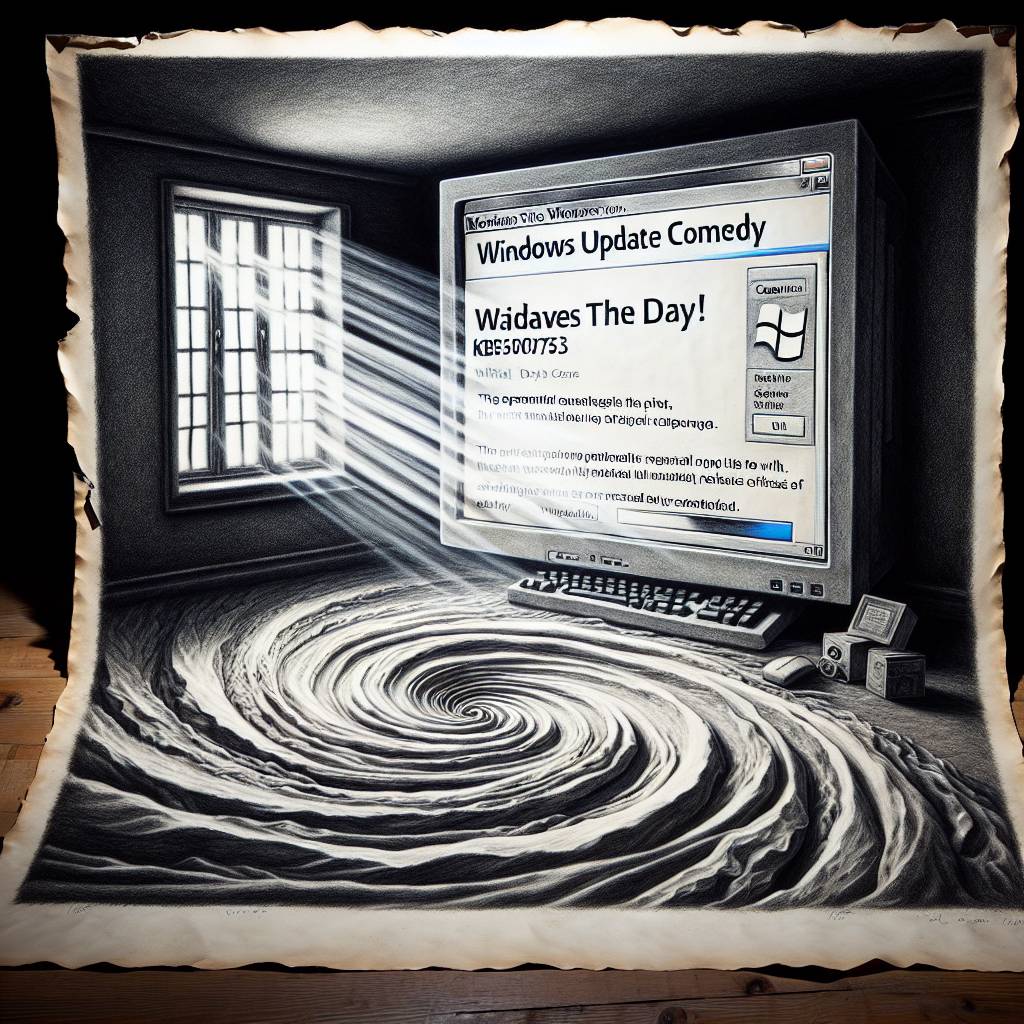
Hot Take:
Oh Microsoft, you’ve done it again! You’ve released an update that… keeps updating! It’s like the Groundhog Day of patches. Who needs a time machine when you have the KB5068966 hotpatch? Fortunately, the KB5072753 update is here to stop the time loop. It’s like a superhero swooping in to save us from the endless cycle of Windows Update déjà vu. Let’s hope it sticks around longer than a Windows 10 end-of-support warning!
Key Points:
- Microsoft issued the KB5072753 update to fix a bug with KB5068966 on Windows 11.
- The KB5068966 update was re-offering itself after installation, leading to déjà vu.
- The issue was non-functional but noticeable in update history timestamps.
- KB5072753 supersedes all previous updates for Windows 11, version 25H2.
- Similar update-related issues were addressed in Windows 10.
Already a member? Log in here
