Windows 11’s January 2025 Update: New Features, Fixes, and Full-Screen Shenanigans!
Windows 11 KB5050009 and KB5050021 updates are here to save the day—or at least your computer. These mandatory updates fix security vulnerabilities, boost speech features, and even let you open jump list items like an admin. So, if you love your PC as much as it loves crashing, go update now!
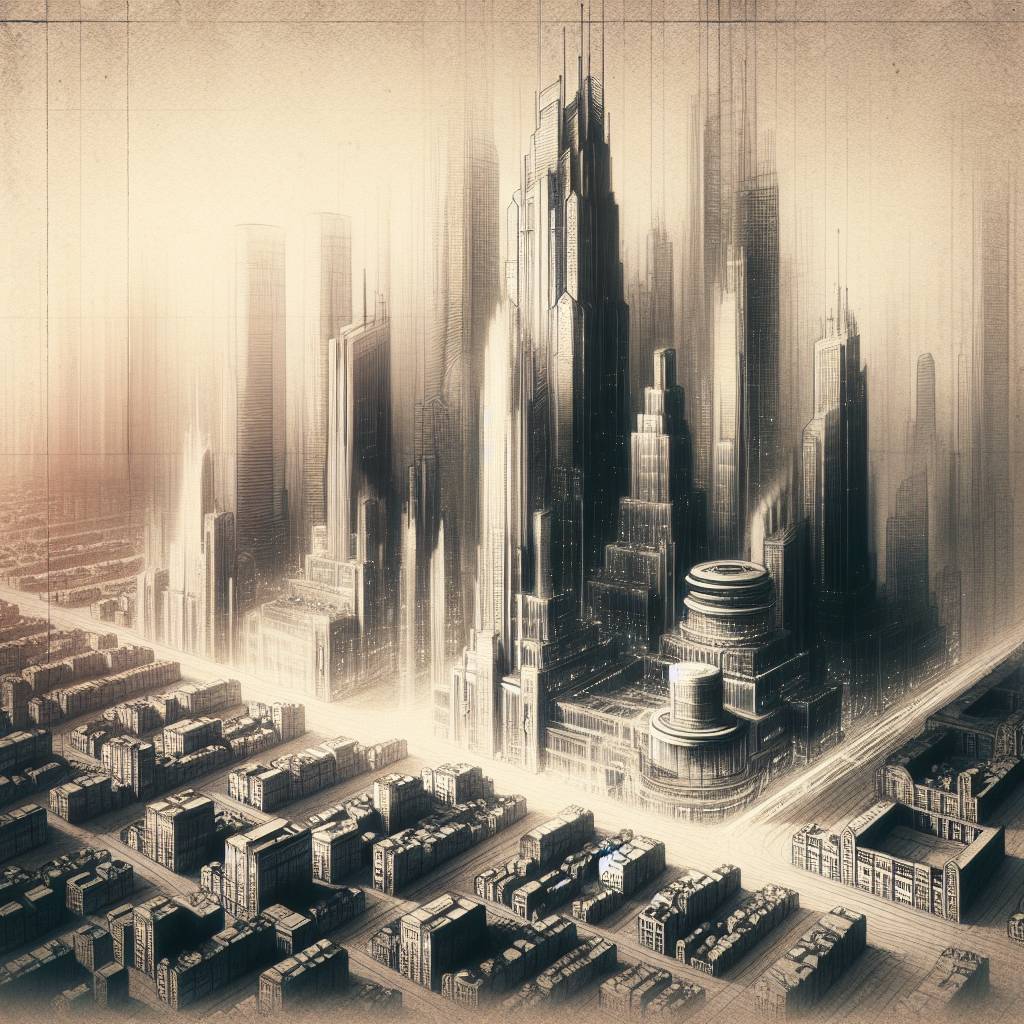
Hot Take:
Patch Tuesday is back, and it’s dressed to impress… or at least to fix a few wardrobe malfunctions in Windows 11. If you thought Windows 11 was already a rollercoaster, buckle up for version 24H2 and 23H2 as they take you on a ride through bug fixes and security updates. And let’s not forget, Microsoft is finally addressing those pesky IME toolbars. Looks like someone at Microsoft finally said, ‘Enough is enough!’ But beware, even your mouse pointer might be getting a makeover. Grab your popcorn, folks, because updating Windows just got a whole lot more interesting!
Key Points:
- Windows 11 KB5050009 and KB5050021 updates are mandatory for security reasons.
- Updates include January 2025 Patch Tuesday security fixes.
- Changes in IME toolbar, jump lists, and Narrator scan mode among new features.
- Fixes for mouse pointer size, clipboard history, and display issues are included.
- Users can manually check for updates or download from the Microsoft Update Catalog.
