Windows 11 Update: Game Over for Auto HDR Users! 🎮🔧
Microsoft blocks Windows 11 24H2 upgrades on systems with Auto HDR enabled due to compatibility issues causing game freezes. Users can resolve this by disabling Auto HDR. Meanwhile, Redmond advises against manual updates until issues are fixed.
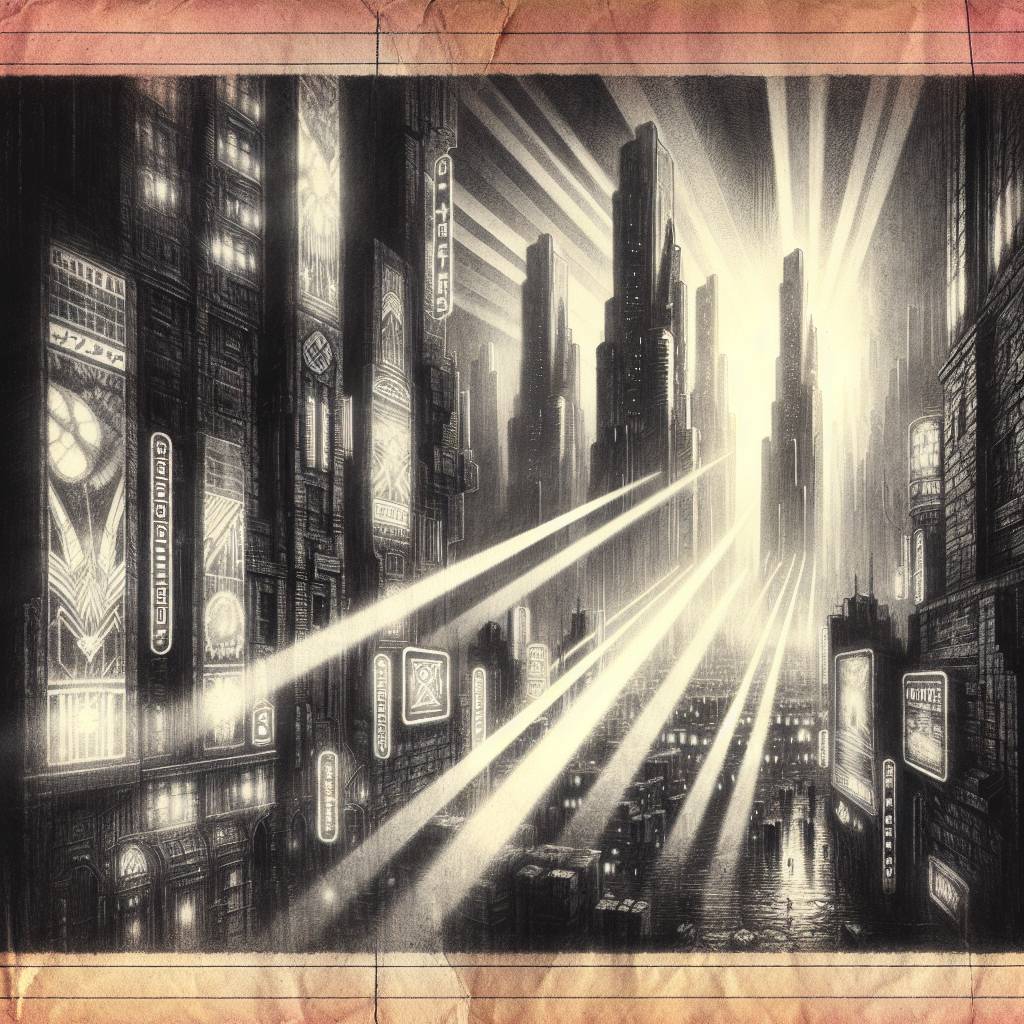
Hot Take:
Looks like Microsoft’s Auto HDR is making games shine a little too brightly – so much so that it’s blinding our poor PCs into a freeze-fest! Just when you thought Windows 11 was a safe upgrade, it’s now more like playing Minesweeper on hard mode. Is this Microsoft’s way of encouraging us to take a break from gaming? Maybe it’s time to step outside and experience some real-life HDR – also known as daylight.
Key Points:
- Microsoft’s Auto HDR feature in Windows 11 24H2 is causing game freezes and graphical issues.
- Users have reported oversaturated and high-contrast game graphics due to Auto HDR.
- Redmond has issued a compatibility hold on systems with Auto HDR enabled to prevent further issues.
- Users are advised to disable Auto HDR to avoid game freezes and incorrect color displays.
- Microsoft warns against manual updates on impacted devices until a fix is available.
Already a member? Log in here
