Windows 11 Update Fiasco: Localhost Takes a Holiday, Developers in Disarray!
Microsoft’s October Windows 11 updates have broken localhost functionality. Now, trying to connect back to 127.0.0.1 is like trying to reach a friend who never charges their phone. The only surefire fix? Uninstalling the updates. It’s a tech comedy of errors, with users frantically hitting ‘undo’ like it’s a game of digital whack-a-mole.
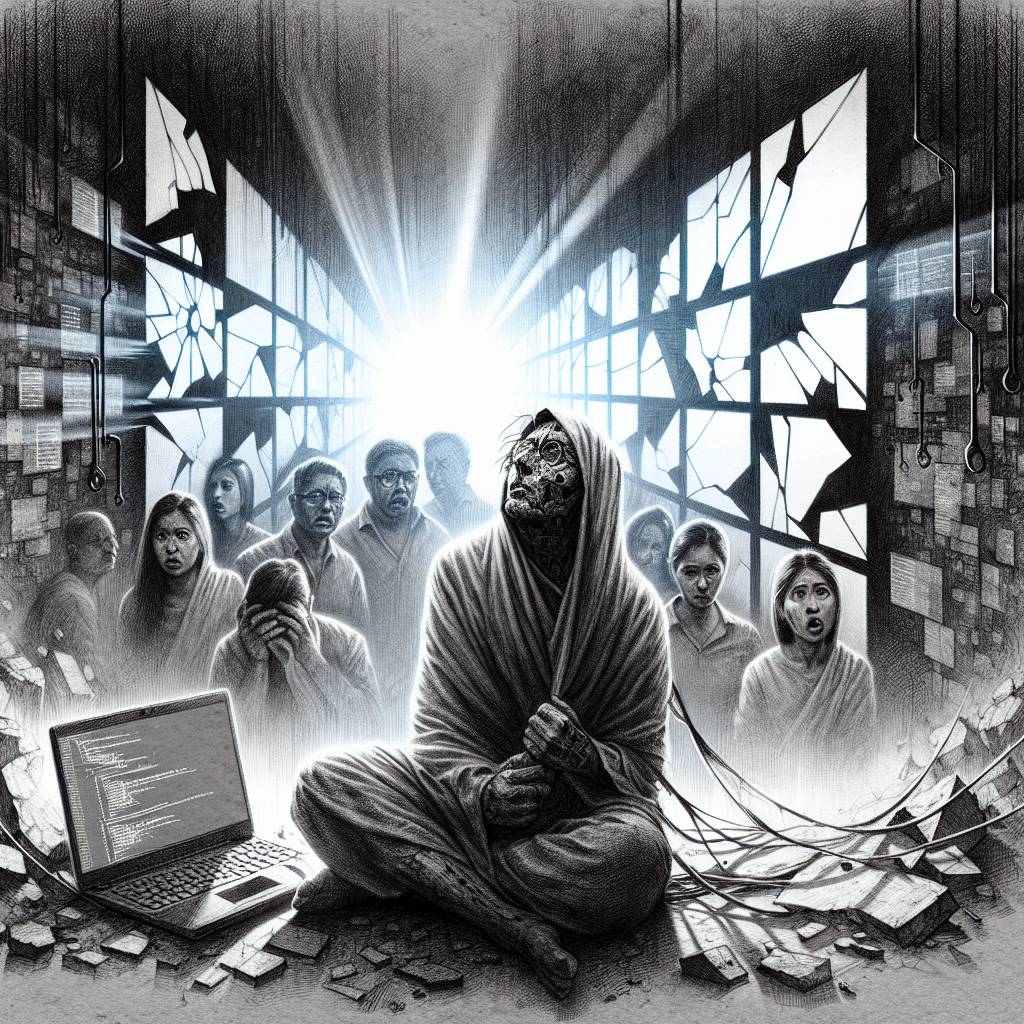
Hot Take:
Oh, Microsoft, you’ve done it again! Just when developers thought they were safe, Windows 11 updates swoop in like a wrecking ball, smashing localhost connections like a piñata at a kid’s birthday party. Who knew debugging could turn into such a rollercoaster ride?
Key Points:
- Windows 11 updates broke localhost functionality, impacting HTTP/2 connections to 127.0.0.1.
- Developers and applications relying on localhost for testing and services are facing connection errors.
- Key affected applications include Visual Studio, SSMS, and Duo Desktop app.
- Suggested fixes, such as disabling HTTP/2 or updating Microsoft Defender, offer mixed results.
- Uninstalling the problematic Windows updates is currently the most reliable solution.
Already a member? Log in here
