Upgrade or Downgrade? The Hilarious World of Cisco Software Updates!
Considering a software upgrade? Don’t forget to visit the Cisco Security Advisories page to avoid surprises. Ensure your device has enough memory and that the new release won’t send your current setup into early retirement. And if you’re still scratching your head, Cisco’s Technical Assistance Center has your back.
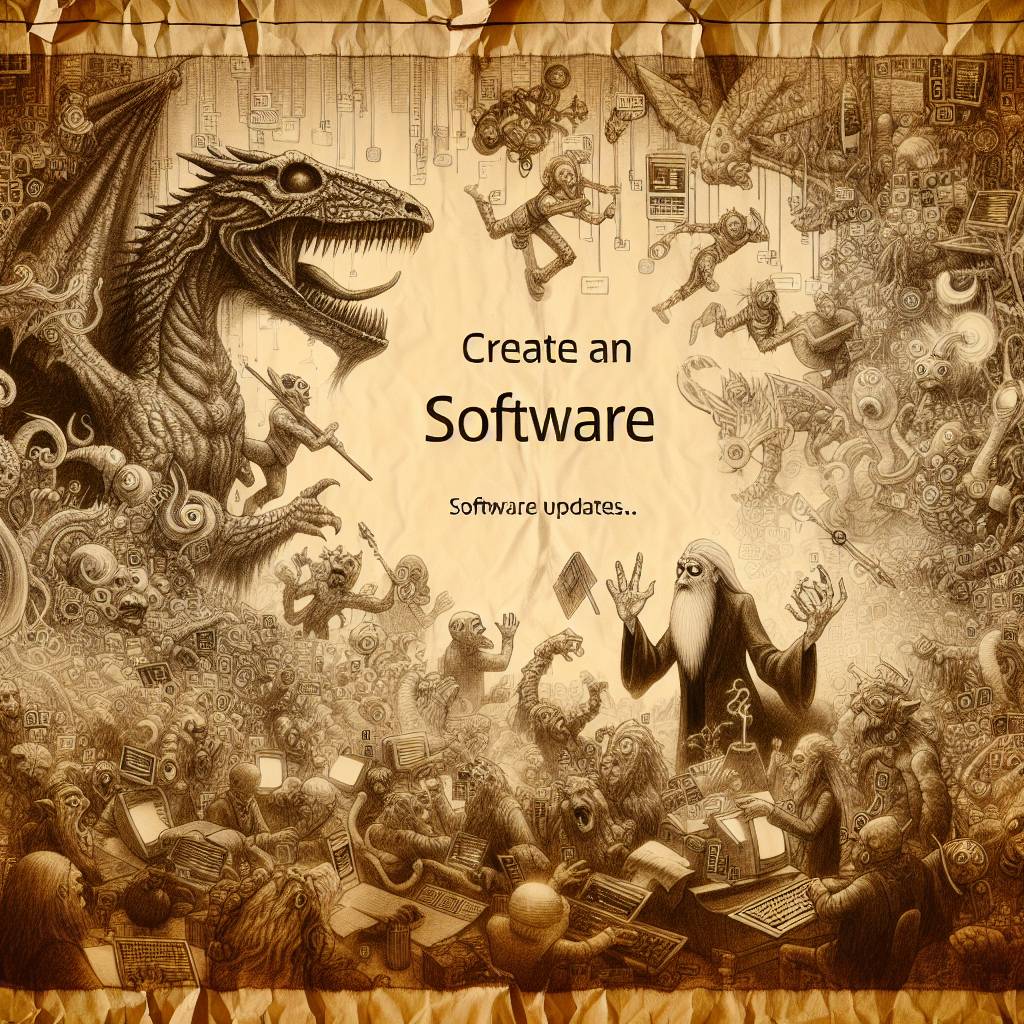
Hot Take:
It’s a bird! It’s a plane! No, it’s Cisco flying in with another thrilling episode of “The Upgrade Chronicles.” Just when you thought your devices were safe, here comes the twist: more memory checks and compatibility tests than a tech-themed soap opera. Stay tuned for the next episode of “As the Router Spins.”
Key Points:
- Customers should frequently check Cisco Security Advisories for the latest software upgrades and vulnerabilities.
- Ensure devices have enough memory and compatibility with new software releases before upgrading.
- Contact Cisco Technical Assistance Center (TAC) if any upgrade information is unclear.
- Fixed releases are available for Secure Endpoint Connector across Linux, Mac, Windows, and Private Cloud.
- Automatic updates are available for certain Cisco Secure Endpoint Connector configurations.
Already a member? Log in here
