Unmasking Malicious Word Docs: Extracting Hidden Executables with Ease!
Learn how to extract an embedded executable from a Word document using Didier Stevens’ tools. Uncover the secrets of malicious Word documents, which don’t execute the file upon opening but rely on social engineering to lure users into double-clicking. Stay safe and informed with this step-by-step guide!
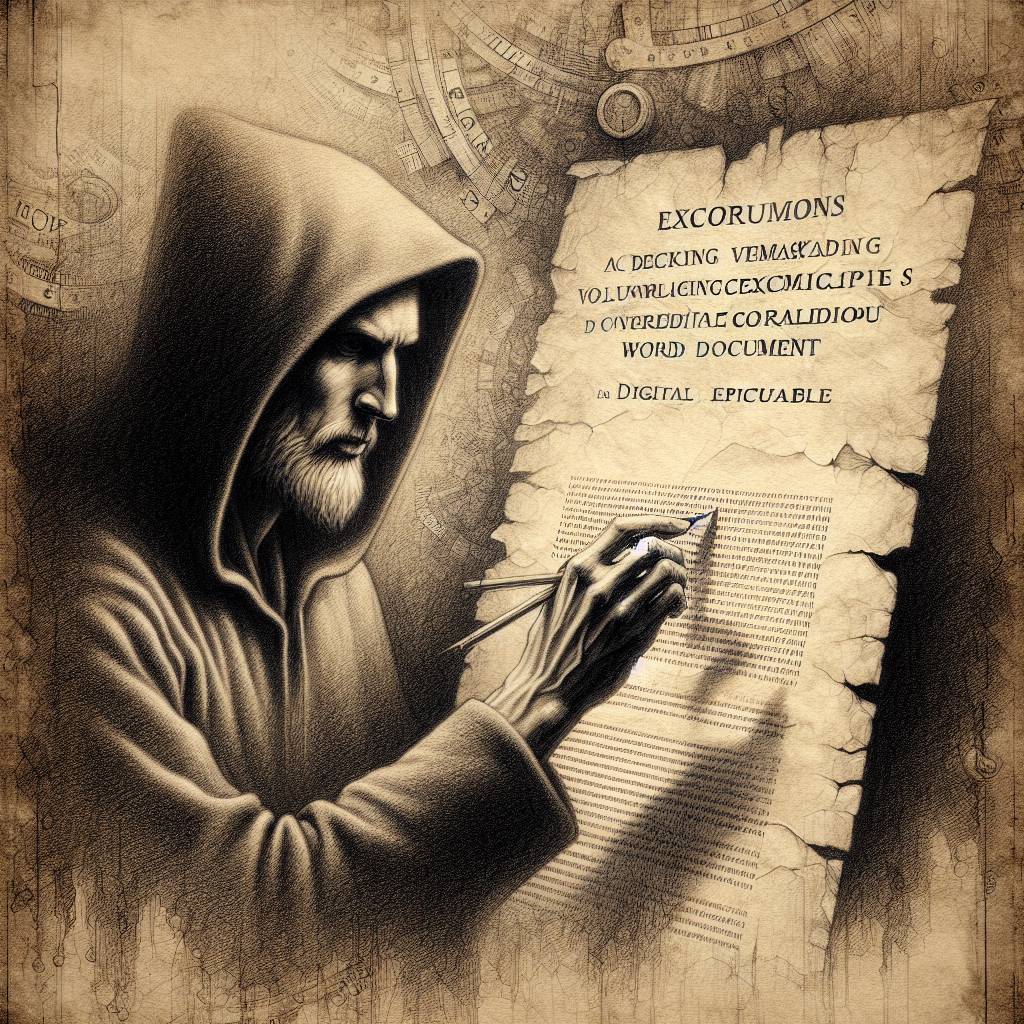
Hot Take:
Who knew Microsoft Word was moonlighting as a magician, pulling unexpected executables out of its hat? It’s like the office suite took a detour into the world of espionage. Just remember folks, if a Word document tries to show you its ’embedded magic trick,’ it’s probably best to just close the show and walk away.
Key Points:
- Word documents can hide more than just poorly written memos; they can embed executable files.
- Tools like file-magic.py and zipdump.py can help identify and analyze these hidden files.
- oledump.py is your friend for extracting and examining embedded executables in Word documents.
- Social engineering is often used to trick users into running these embedded files.
- Always check suspicious file hashes on platforms like VirusTotal.
Already a member? Log in here
