Unlocking Zero Trust: The Comedic Genius of Microsoft Entra ID’s Conditional Access Policies
Conditional Access policies in Microsoft Entra ID are the unsung heroes of Zero Trust strategies, acting as the bouncers of the digital world. By evaluating user and device attributes, they ensure access is granted only under the right conditions. Think of it as a nightclub for data, where entry is strictly on a need-to-know basis.
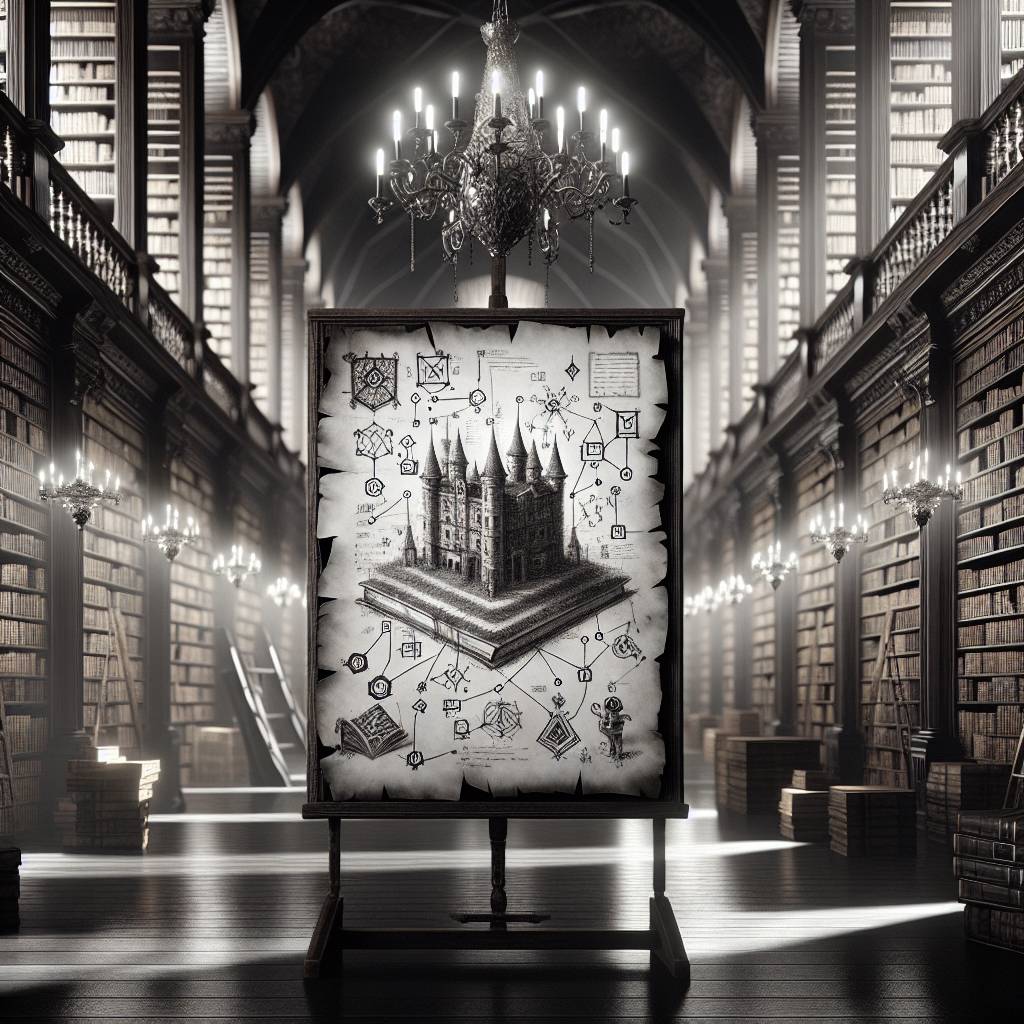
Hot Take:
Microsoft Entra ID’s Conditional Access policies are like the bouncers at the club of cybersecurity: they check every user’s ID, make sure their shoes aren’t scuffed, and only let the cool (and safe) people in. If Zero Trust was a party, Conditional Access would be the clipboard-wielding VIP gatekeeper ensuring no risky business sneaks through the door!
Key Points:
- Conditional Access (CA) policies serve as a Zero Trust strategy’s gatekeeper.
- CA policies use attributes such as user and device data for access control.
- They reduce attack surfaces and enhance dynamic security through continuous verification.
- CA policies involve conditions (when to allow/deny access) and controls (actions to take).
- Conditional Access is a key feature of Microsoft Entra ID, supporting Zero Trust principles.
Already a member? Log in here
