Unlocking Cyber Mysteries: How AppSwitched Key Can Boost Your Digital Detective Skills!
Maurice’s LinkedIn post about the AppSwitched subkey in the Windows Registry is like the espresso shot of digital forensics—small, potent, and perfect for those running on caffeine and sarcasm. The AppSwitched key tracks application focus changes, offering a valuable glimpse into process execution. Cheers, Maurice, for spotlighting this artifact!
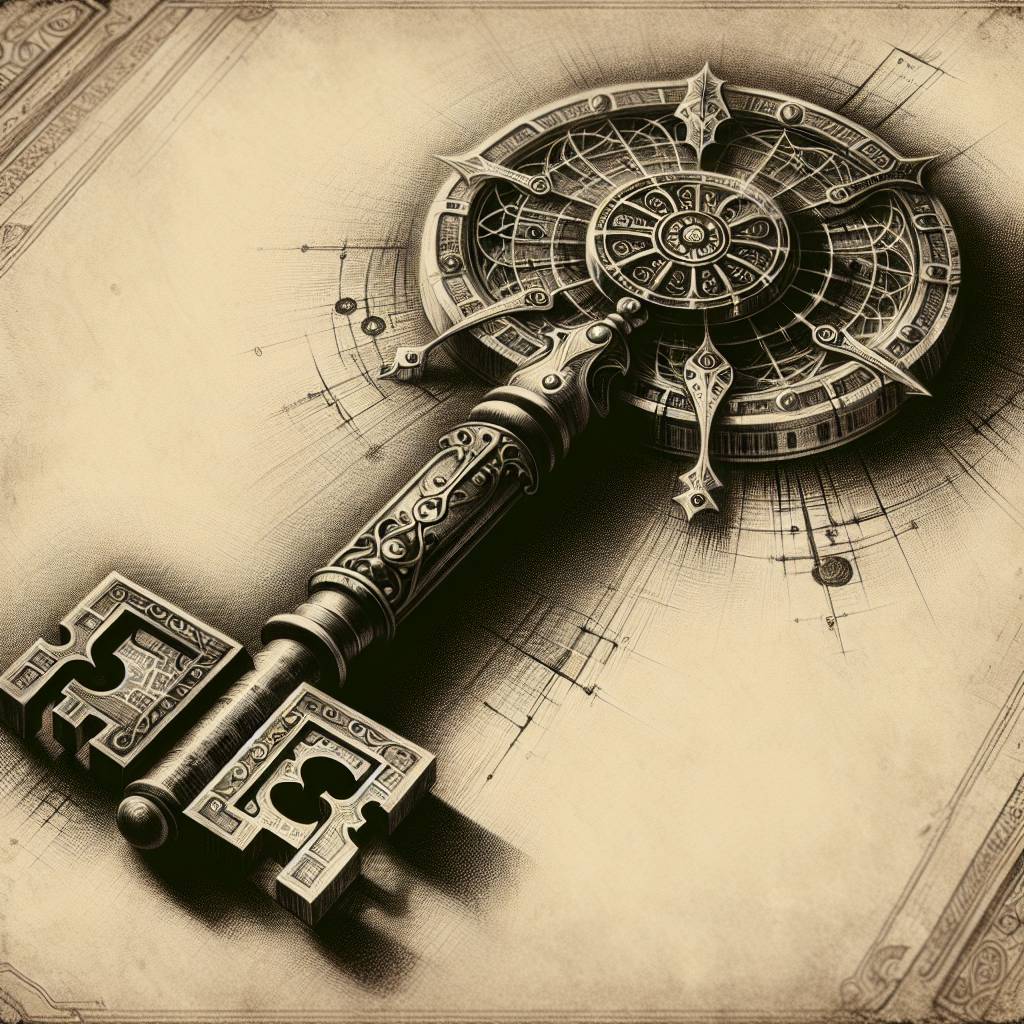
Hot Take:
Maurice might have just unintentionally made the Windows Registry the new hipster hangout spot for cybersecurity enthusiasts. Who knew that staring at subkeys could be the ultimate caffeine-fueled brain exercise? Just remember, when you’re on a date, talking about the “AppSwitched” subkey might not make you the life of the party—but hey, it’s surely the life of a timeline analysis!
Key Points:
- The AppSwitched subkey in Windows Registry can reveal how many times an app was selected from the taskbar.
- Maurice highlighted the importance of this subkey in a recent LinkedIn post.
- The RegRipper featureusage plugin, created in 2019, helps analyze this data.
- The subkey does not directly store timestamps but has a LastWrite time for chronology.
- This info can be used in conjunction with other timestamped data for detailed analysis.
Already a member? Log in here
