Syncjacking: The Sneaky Chrome Extension Attack Turning Users into Unwitting Accomplices
Browser Syncjacking uses a sneaky Chrome extension to hijack your device. With a malicious Google Workspace domain and clever social engineering, attackers silently access passwords, browsing history, and more. Just when you thought updating Zoom was safe!
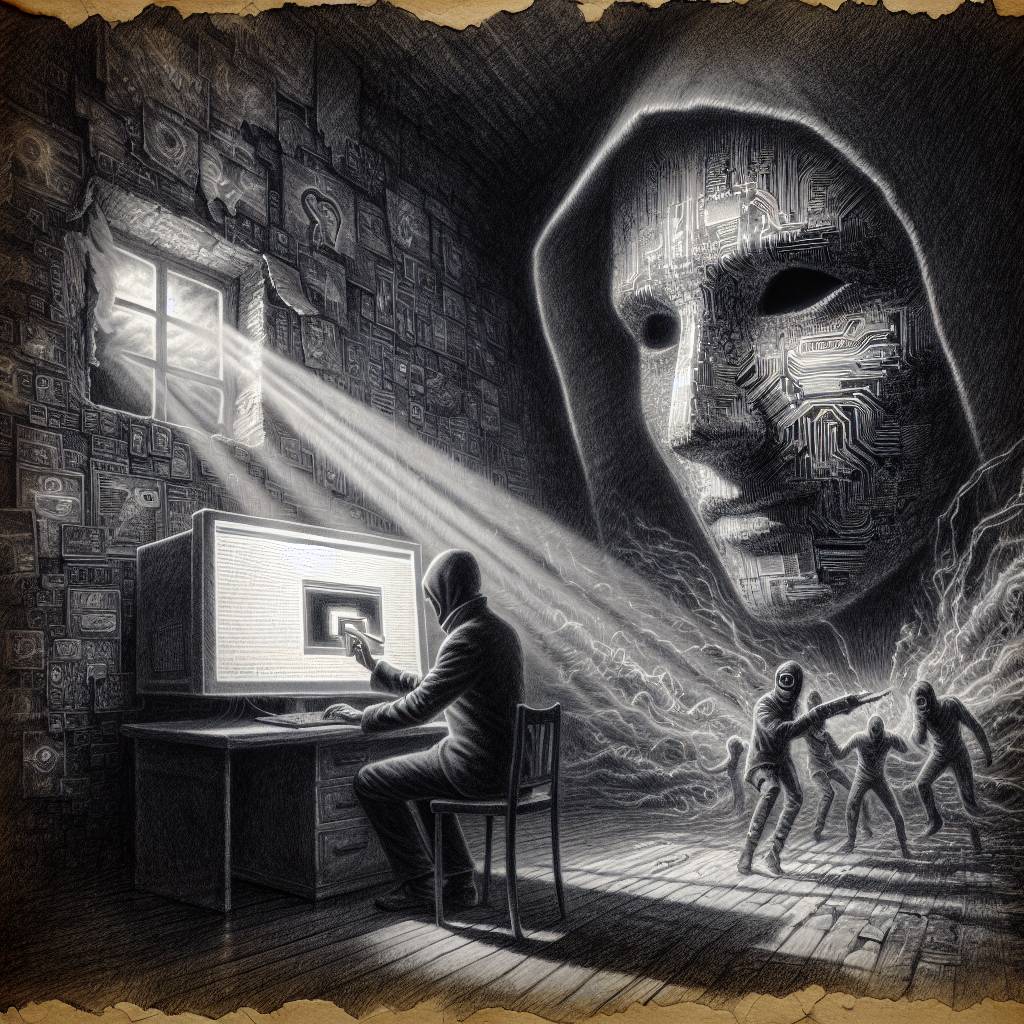
Hot Take:
And you thought the most dangerous thing about Chrome was accidentally closing a tab! Browser Syncjacking takes your Chrome experience from ‘I just need this one extension’ to ‘Surprise, your device is now mine!’ It’s like inviting someone for coffee and then finding out they’ve moved into your house. Yikes!
Key Points:
- Browser Syncjacking uses a deceptive Chrome extension to hijack a victim’s Google profile and device.
- The attack involves creating a malicious Google Workspace domain and tricking users into enabling Chrome sync.
- Once synced, attackers can access stored data and take control of the victim’s browser.
- The attack leverages Chrome’s Native Messaging API to execute commands on the victim’s operating system.
- Minimal user interaction is required, making it difficult for users to detect the attack.
Already a member? Log in here
