OneDrive Phishing Scam: Hackers Exploit DNS Errors to Spread Malware
Hackers are leveraging phishing scams to trick Microsoft OneDrive users into installing malware. A deceiving email prompts victims to address a fake DNS error, leading them to execute a harmful PowerShell script. This social engineering tactic manipulates users into quick, unguarded actions, with most victims located in the US, Europe, and Asia.
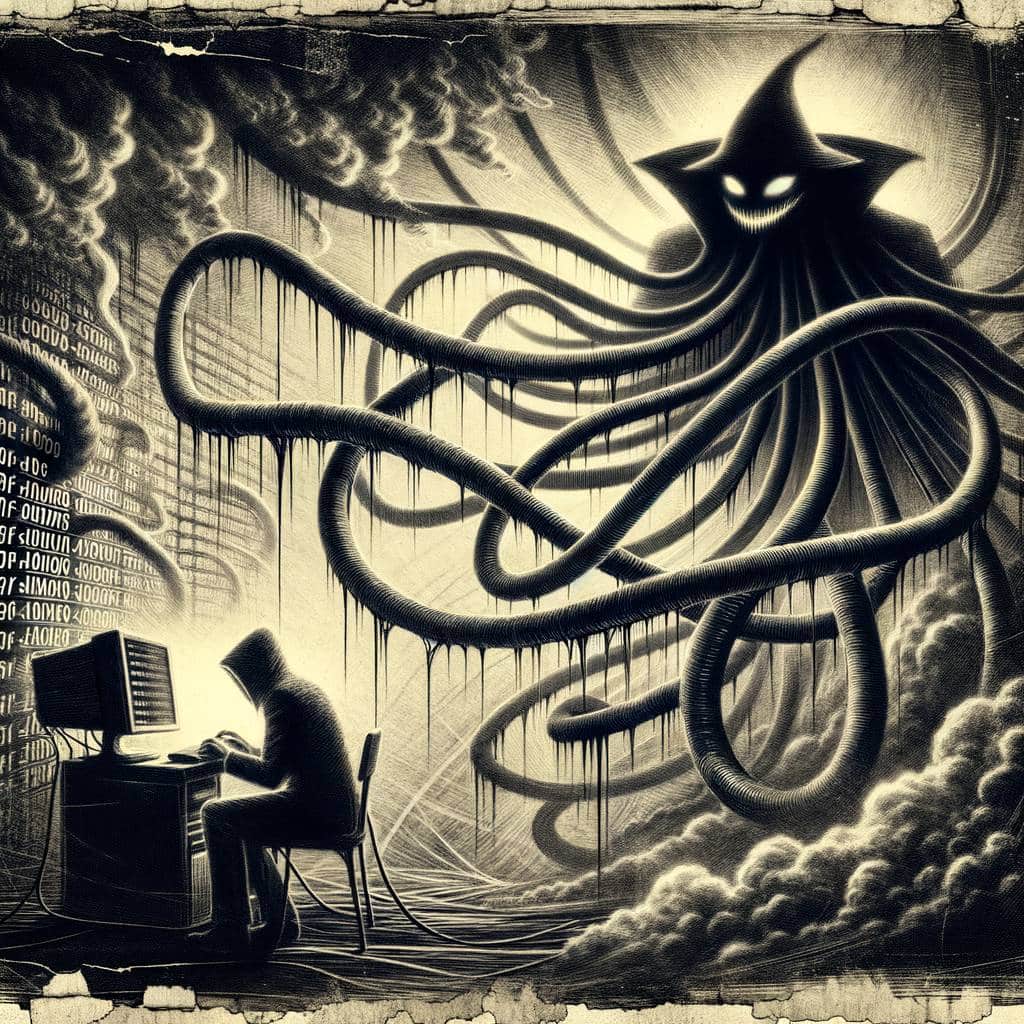
Hot Take:
Just when you thought it was safe to open that email from “IT Support,” cybercriminals have discovered yet another way to make you regret every click. Beware folks, the phish are evolving, and they now come with fancy error messages!
Key Points:
- New phishing campaign targets Microsoft OneDrive users with fake error messages.
- Victims receive an email with a .HTML attachment disguised as an important document.
- Opening the attachment displays a fake OneDrive error, urging users to fix a DNS issue manually.
- Clicking “How to fix” initiates a malicious PowerShell script execution.
- Victims predominantly found in the US, South Korea, Germany, India, Ireland, Italy, Norway, and the UK.
OneDrive Dive: The New Phishing Expedition
In the latest episode of “Cybercriminals Gone Wild,” hackers are now targeting Microsoft OneDrive users with a cleverly disguised phishing campaign. Instead of the usual “You’ve won a million dollars” email, these cyber-nasties are using a more sophisticated approach. Victims receive an email with a .HTML file named something official-sounding like “Reports.pdf.” The name alone is enough to make anyone click, especially those who are used to receiving work-related documents. But hold onto your hats, because this is where the plot thickens.
Error! Error! Read All About It!
When the unsuspecting victim opens the attached .HTML file, they’re greeted with a window that looks eerily similar to Microsoft OneDrive, complete with an error message. The message claims the device couldn’t connect to OneDrive and suggests the user needs to update their DNS cache manually. Now, if you’re like most people, the mere mention of DNS might as well be ancient Greek. But the hackers are banking on this confusion to lead you down their rabbit hole of deceit.
Button, Button, Who’s Got the Button?
Here’s where things get interesting. The fake error window features two buttons: “Details” and “How to fix.” Clicking “Details” redirects users to an actual Microsoft Learn page about DNS troubleshooting. How considerate! But the “How to fix” button is the real kicker. This button triggers a function call with a .js script embedded in the .HTML file. This script then loads secondary instructions that the victim must follow. What could possibly go wrong?
PowerShell to the People
The pièce de résistance of this scam is the final step: getting the victim to open the Windows PowerShell terminal and execute a malicious command. This step is crucial for the hackers to compromise the system. According to researchers at the Trellix Advanced Research Center, the campaign relies heavily on social engineering tactics designed to manipulate the user’s emotions and prompt hasty action. Because nothing says “urgent” like a DNS error, right?
Global Gullibility
Interestingly, this new phishing campaign has cast a wide net, with victims cropping up in the US, South Korea, Germany, India, Ireland, Italy, Norway, and the UK. It’s a global reminder that no one is safe from the ever-evolving tactics of cybercriminals. So, the next time you receive an email with an attachment that seems too official to ignore, maybe take a moment to question its legitimacy. Your sanity, and your computer, will thank you.
