Nvidia’s Game Filters Fiasco: How to Boost Your Gaming Performance by 15%
Nvidia has acknowledged a glitch in the NVIDIA App that drops gaming performance by 15% when Game Filters are activated. For a temporary fix, Nvidia suggests disabling Game Filters and restarting your game. Users have reported uninstalling the app to resolve persistent issues, with some noting immediate improvements in game stability.
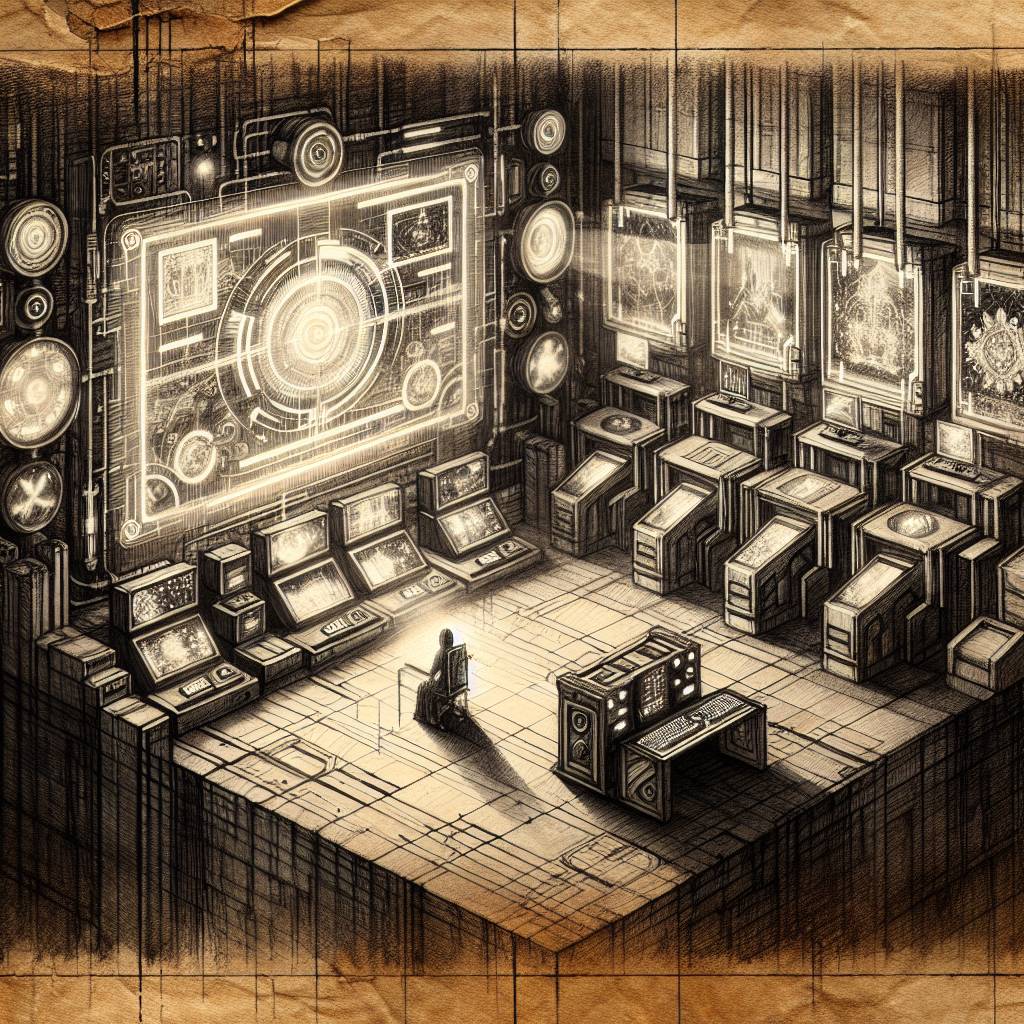
Hot Take:
Nvidia’s new app is taking “gaming performance” a bit too literally—by performing a vanishing act on your frame rates! Remember, nothing says “next-gen gaming experience” quite like uninstalling an app for smoother gameplay. Maybe Nvidia should rename their latest feature “The Houdini Filter”—now you see your frames, now you don’t!
Key Points:
- Nvidia’s new app is causing gaming performance to plummet by up to 15% when Game Filters is enabled.
- The company suggests disabling Game Filters and restarting the game as a temporary fix.
- Users have reported that uninstalling the app results in more stable gameplay.
- Tom’s Hardware confirmed the performance drop, akin to differences between GPU models.
- The NVIDIA App aims to keep drivers current and optimize settings for over 1000 games.
Already a member? Log in here
