Microsoft’s Recall Feature: A Privacy Nightmare or Security Savior?
Microsoft’s controversial AI-powered Recall feature is finally here for Windows Insiders using Snapdragon Copilot+ PCs. This privacy drama takes screenshots every few seconds and lets you search them with natural language. Despite security concerns, Microsoft assures it’s an opt-in feature with filtering options, but proceed with caution, Windows users!
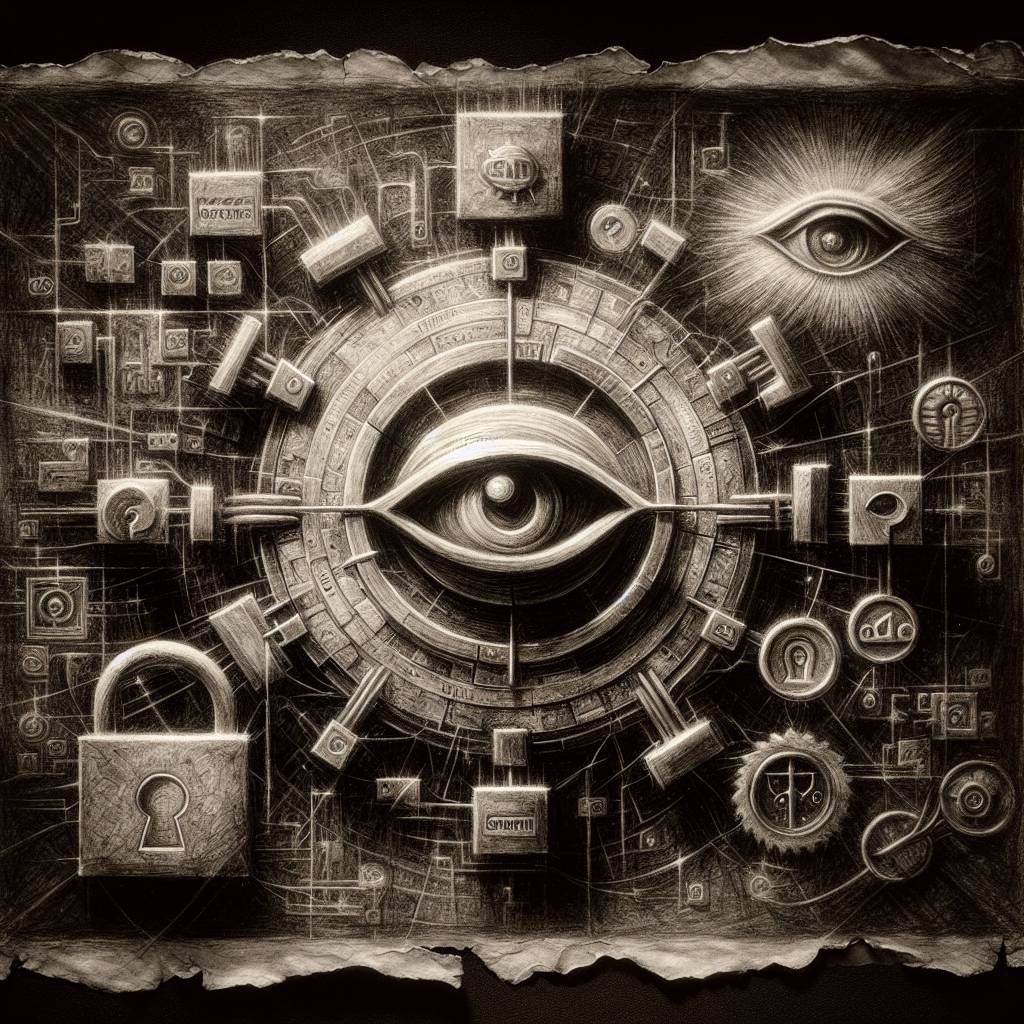
Hot Take:
Microsoft has finally unleashed its AI-powered Recall feature, and it’s like that time you tried to delete your browser history before your grandma borrowed your laptop—but with more layers of security and less chance of being grounded.
Key Points:
- Recall, an AI-powered screenshot feature, is debuting on Snapdragon-powered Copilot+ PCs via Windows Insiders.
- It’s an opt-in feature that requires Windows Hello for user verification and Bitlocker and Secure Boot enabled.
- Recall takes screenshots, analyzes them with AI, and stores them locally, with privacy measures to filter sensitive content.
- The feature can be turned off, and users have control over which apps and sites are included in the snapshots.
- Microsoft emphasizes no data is sent off-device, and plans for backup key storage are in the works.
Already a member? Log in here
