Microsoft’s Outlook Overload: Forced Email Client Install on Windows 10 Draws Ire
Microsoft is dropping the new Outlook email client on Windows 10 systems like an unwanted houseguest. Starting with February’s update, it’s moving in alongside the classic version, uninvited and un-blockable. But fear not; you can kick it out later with a bit of PowerShell magic. Enjoy your forced Outlook makeover!
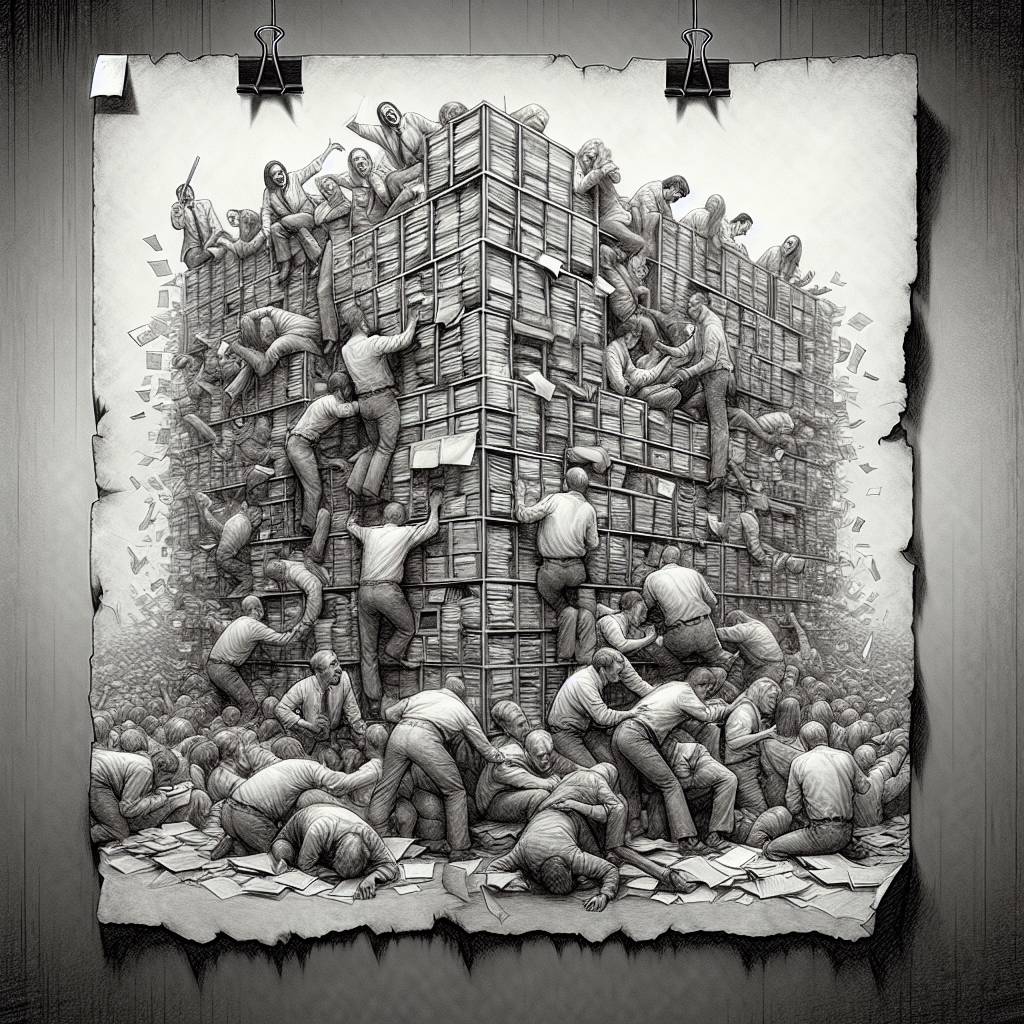
Hot Take:
Microsoft is playing the role of a pushy salesperson, sneakily slipping the new Outlook into your Windows 10 handbag while you’re not looking. But don’t worry; it’s not a permanent commitment, more like a first-date scenario you can ghost later if you prefer.
Key Points:
- Microsoft will force install the new Outlook client on Windows 10 with February 11 security update.
- Both the new and classic Outlook can coexist peacefully on your device.
- No option to block the installation, but you can remove it post-installation.
- Removal requires PowerShell prowess and registry tweaks.
- The app debuted in 2022 and was generally available by September 2023.
Already a member? Log in here
