Microsoft’s New Outlook Sneak Attack: Users Cry Foul Over Forced Install!
Microsoft is sneakily force-installing the new Outlook on Windows 10 through the KB5050081 update. Don’t panic; your settings remain untouched. It’s like getting a surprise roommate who promises not to rearrange your furniture. But if you’re not ready for this digital duo, you can kick the new Outlook out with one simple PowerShell command.
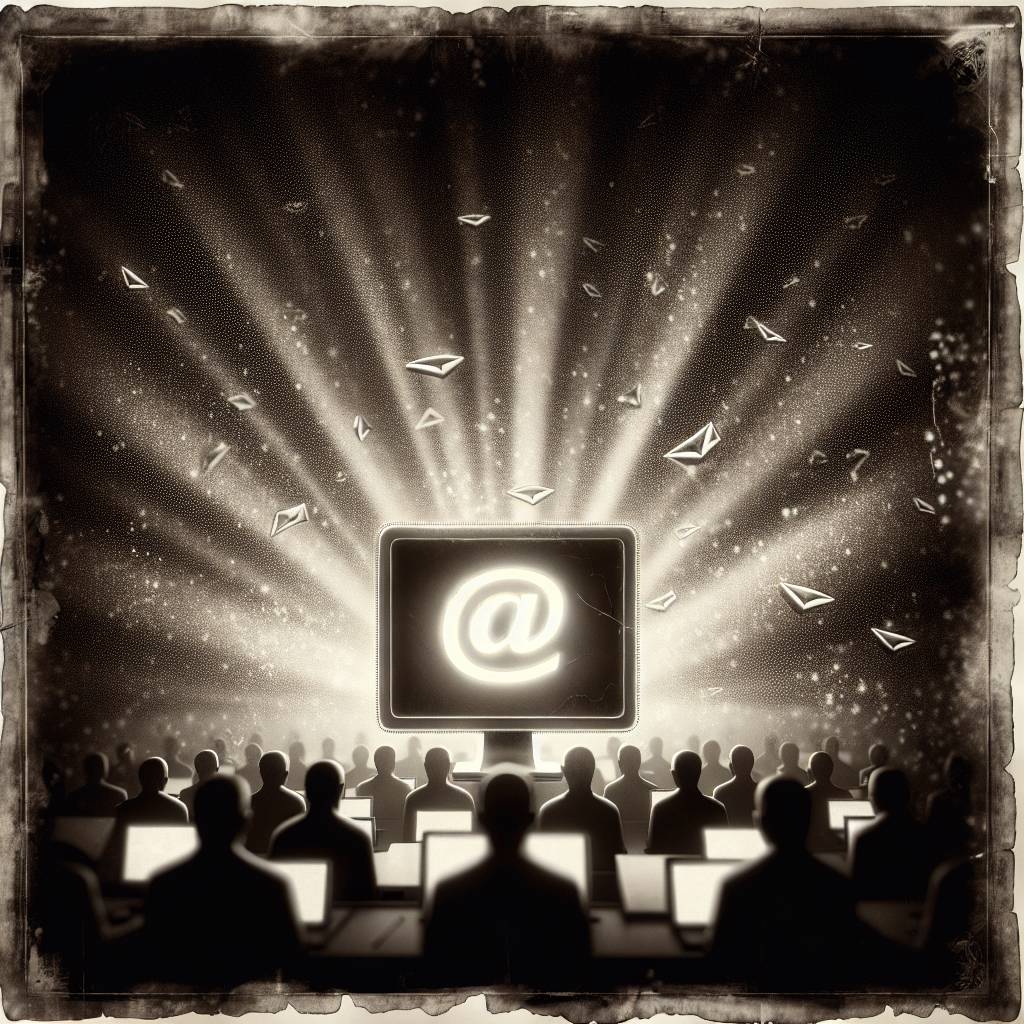
Hot Take:
Microsoft is pulling a sneaky email switcheroo, dropping the new Outlook like it’s hot on your Windows 10 system, and you didn’t even get the courtesy of a “Hey, we’re coming over for dinner!” Heads up, it’s just a friendly reminder that Windows 10 is on the clock, and 2025 isn’t as far away as it seems!
Key Points:
- Microsoft has started force-installing the new Outlook on Windows 10 systems with the KB5050081 update.
- The new Outlook will coexist with the classic version without altering user settings.
- This move is part of Microsoft’s transition plan towards Windows 11, as Windows 10 support ends in 2025.
- Admins can prevent the new Outlook installation using specific PowerShell commands or registry settings.
- Microsoft’s strategy includes bundling the new Outlook with Microsoft 365 app installations.
Already a member? Log in here
