Microsoft’s Mac Meltdown: OneDrive Bug Fixed, But File Fiasco Lingers!
Microsoft has finally fixed a glitch that froze macOS applications when saving files in OneDrive. If you’re still using macOS 15 Sequoia, try forcing OpenAndSavePanelService to quit and avoid saving files in OneDrive folders. Don’t worry, your documents are safe—just a little harder to find until you update!
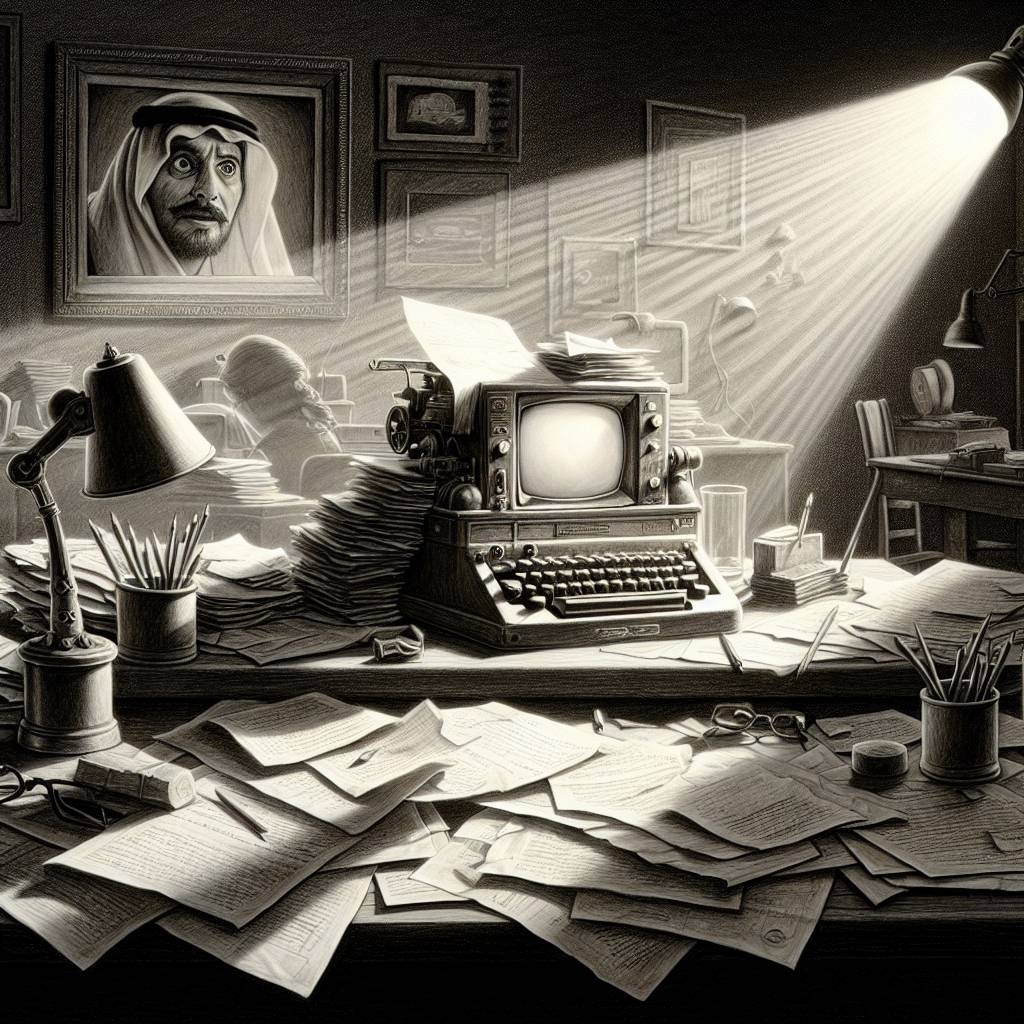
Hot Take:
Ah, Microsoft and macOS, the tech world’s favorite odd couple! Once again, they’re having a spat, causing OneDrive to freeze like a deer in headlights when saving files. But don’t worry, the tech therapists at Redmond have stepped in with a patch and a temporary fix for those caught in the crossfire. It’s a classic case of “It’s not you, it’s me”—but with more CPU usage and less romance.
Key Points:
- Microsoft fixed a bug that caused macOS apps to freeze when using OneDrive.
- The bug affected only macOS 15 Sequoia users.
- A permanent fix is available for macOS 15.2 users, with a workaround for others.
- Another issue is under investigation where files are hard to find in OneDrive.
- Last year, a similar issue with OneDrive app connections was resolved.
Already a member? Log in here
