Microsoft’s Latest Challenge: Sneaky Trick Outsmarts Windows 11 Account Requirement!
Discover a neat trick to bypass the Microsoft Account in Windows 11 effortlessly. Just when Microsoft thought they had us cornered, the Shift+F10 combo swoops in to save the day! Who knew keyboard shortcuts could be our secret weapon against tech giants?
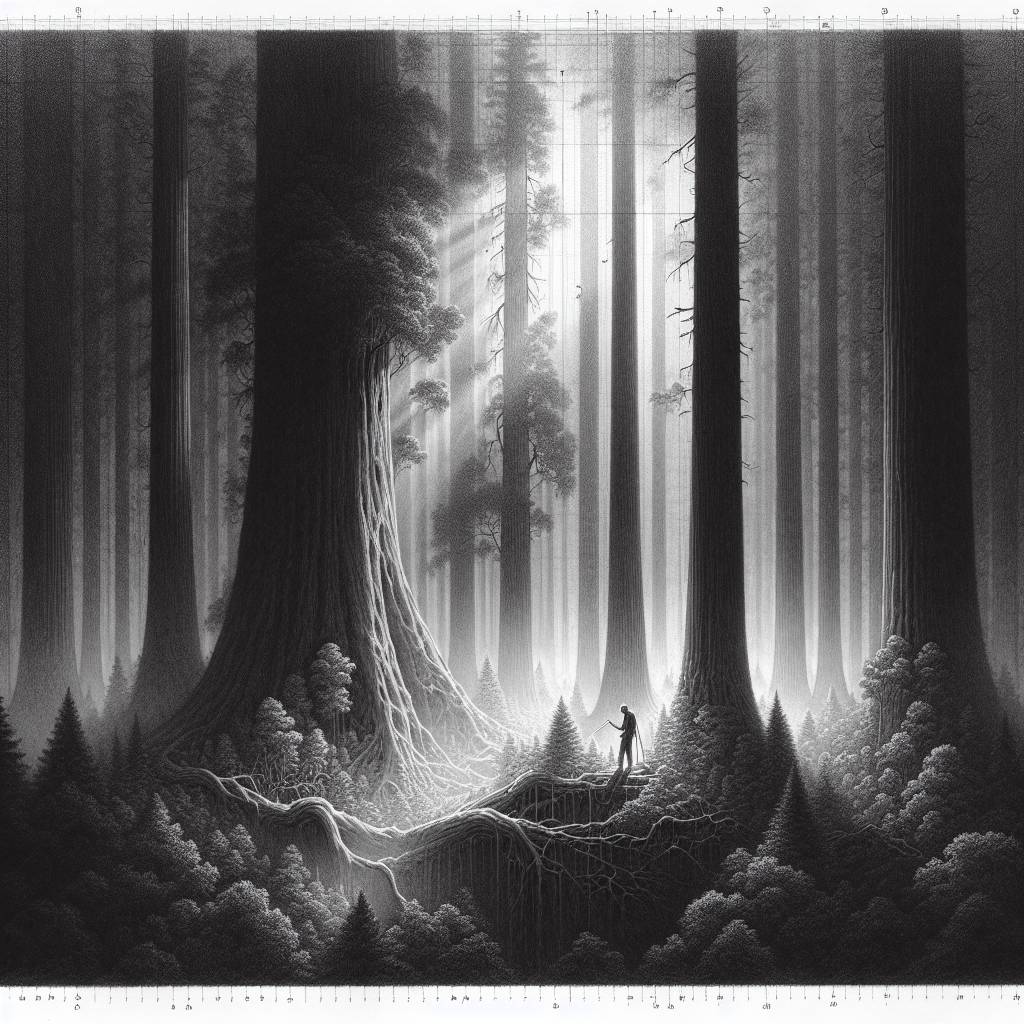
Hot Take:
Microsoft: “We want you to use a Microsoft Account!” Users: “Hold my beer.” It’s like a game of digital hide and seek where Microsoft’s playing hard to get, but crafty users have found ways to keep the local accounts alive and kicking!
Key Points:
- Windows 11 is pushing harder for Microsoft Account usage over local accounts.
- The ‘BypassNRO.cmd’ script was removed from Windows 11 preview builds.
- Shift+F10 opens a command prompt during installation to bypass account requirements.
- Typing `start ms-cxh:localonly` allows for the creation of a local user account.
- It’s uncertain if Microsoft will remove this new method in future updates.
Already a member? Log in here
