Microsoft’s Auto-Archiving Magic: Say Goodbye to Overflowing Inboxes!
Microsoft is rolling out auto-archiving in Exchange Online by default to tackle mailbox overflow issues. When usage hits 90% of the quota, the oldest emails get a one-way ticket to the archive. This keeps mailboxes from bursting at the seams faster than a piñata at a kid’s birthday party.
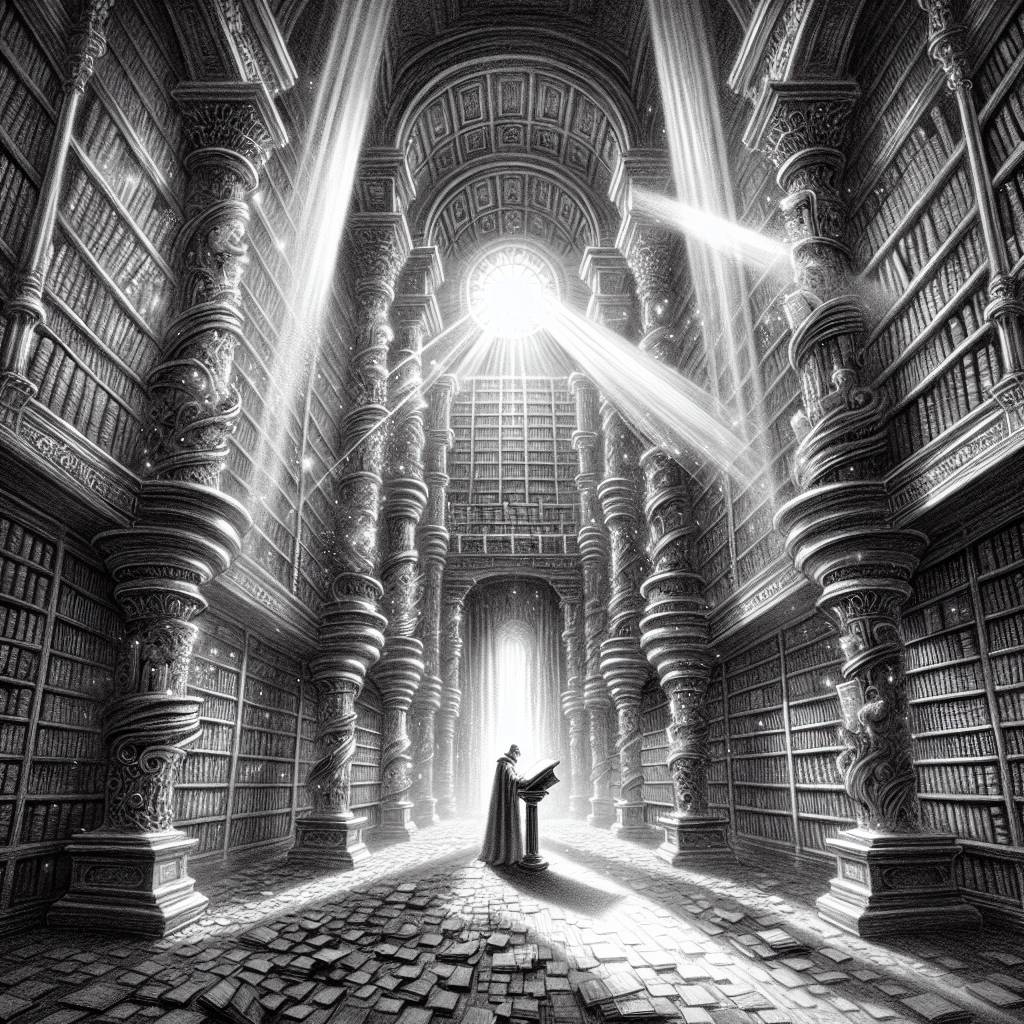
Hot Take:
Microsoft’s new auto-archiving feature for Exchange Online is like hiring a digital Marie Kondo to tidy up your overflowing inbox before it turns into a hoarder’s paradise. If only it could also fold my laundry!
Key Points:
- Microsoft introduces threshold-based auto-archiving for Exchange Online to manage mailbox space proactively.
- Time-based archival policies aren’t effective with high email volumes and large attachments.
- Auto-archiving kicks in when mailbox utilization hits 90% of the quota.
- Users can prevent important emails from being archived with a “Never Move to Archive” flag.
- The feature is rolling out in public clouds now and government clouds in November.
Already a member? Log in here
