Microsoft’s Arm64 Dilemma: Media Creation Tool Takes a Coffee Break!
Microsoft’s Windows 11 Media Creation Tool has thrown a tantrum on Arm64 CPUs. Users are greeted with a cryptic error message, leaving them to ponder life’s other mysteries, like why socks disappear in the laundry. For now, Microsoft suggests using an AMD64 PC for creating Windows bootable installation media.
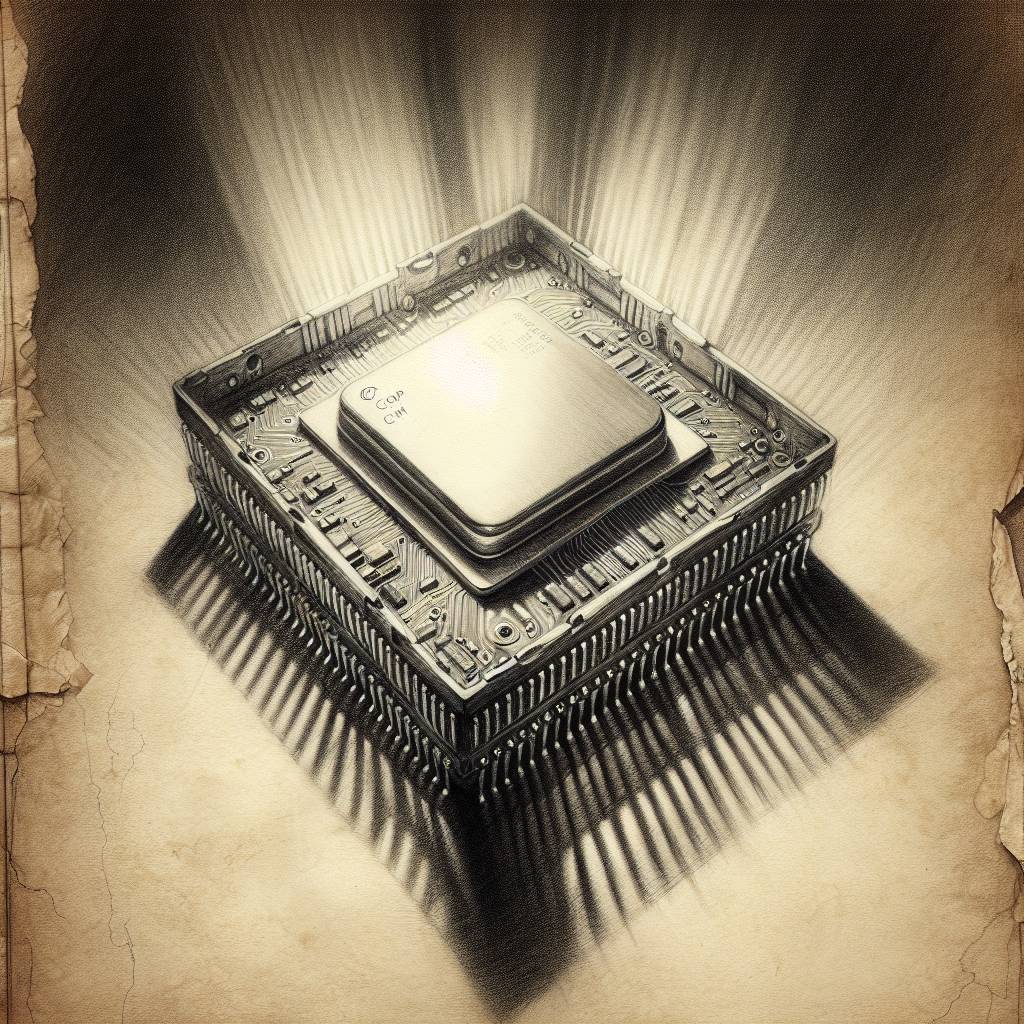
Hot Take:
Oh, Microsoft, you had one job! It seems like the Media Creation Tool decided to take an unscheduled vacation on Arm64 devices. It’s like a magician forgetting how to pull a rabbit out of the hat. But fear not, Microsoft’s got a workaround that’s so 2023—just switch to a different computer! Who knew the solution was as simple as saying, “Have you tried turning it off and on again?”
Key Points:
- Windows 11 25H2 release causes Media Creation Tool hiccup on Arm64 CPUs.
- Error message pops up for users: “We’re not sure what happened, but we’re unable to run this tool on your PC.”
- Known issue is rare for Arm64 users, but a workaround involves using AMD64 PCs instead.
- Microsoft’s update brings enhancements like Copilot+ and more modernized features.
- Windows 11 25H2 shares platform release with Windows 11 24H2.
Already a member? Log in here
