Microsoft Uninstalls Headaches: New Policy Lets Admins Delete Pre-Installed Apps on Windows 11!
Microsoft is letting IT admins play app bouncer by removing pre-installed Microsoft Store apps on Windows 11 Enterprise and Education 25H2. No more wrestling with scripts or custom images—just enable the new app management policy, choose your unwanted apps, and watch them vanish like a magician’s assistant.
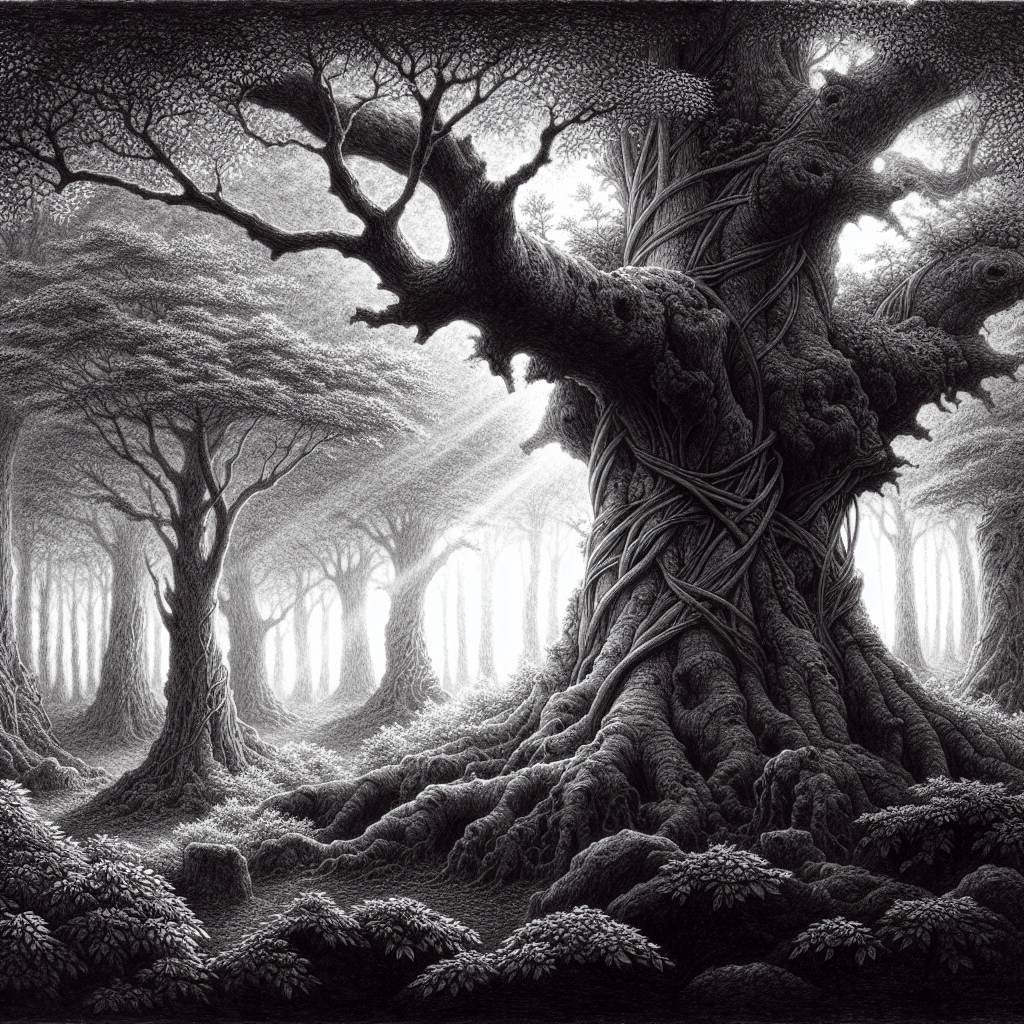
Hot Take:
Finally, Microsoft is letting IT administrators play the role of bouncers at the app nightclub, with the power to kick out unwanted Microsoft Store apps from Windows 11. No more complex scripts or awkward negotiations with stubborn pre-installed apps; just pure, unadulterated app eviction bliss!
Key Points:
- Microsoft introduces a new app management policy for Windows 11 Enterprise and Education 25H2.
- Administrators can now remove pre-installed Microsoft Store apps easily.
- The policy is off by default and requires manual activation.
- Works with CSP, GPO, and MDM solutions like Microsoft Intune.
- Removes the need for custom installation images and complex scripts.
Already a member? Log in here
