Lost in Translation: When Helpful Features Become Tech Support Nightmares
In a twist of tech support fate, Mac and his team discovered the app’s “English invasion” was courtesy of Chrome’s translation feature. Crisis averted, they chalked it up to “features that are helpful until they aren’t.” Have you ever been saved by—or blamed for—a rogue browser feature? Tell us your tale!
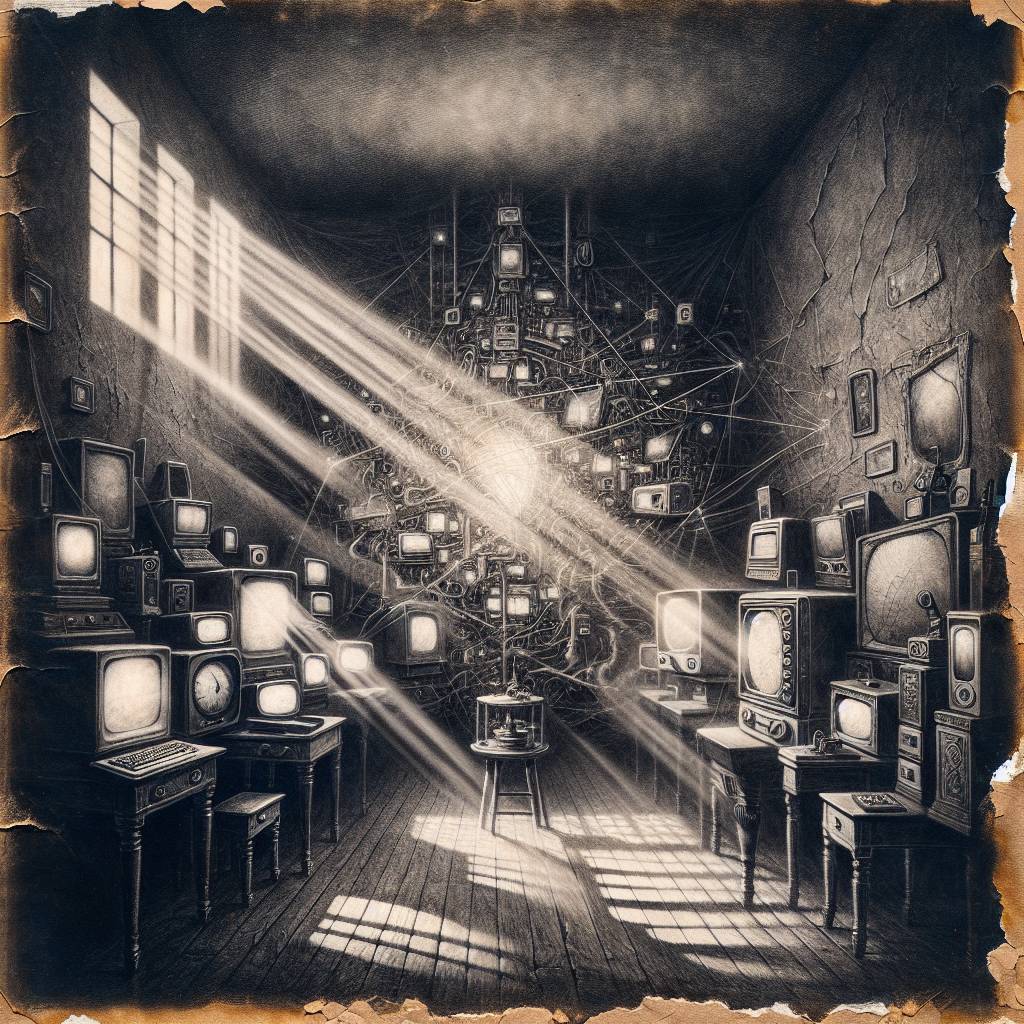
Hot Take:
Oh, the irony! When a language barrier is broken by an auto-translate feature, and chaos ensues. It’s like asking for a croissant in Paris and getting a bagel instead. Thanks, technology, for this delightful plot twist!
Key Points:
– Mac’s software catered to non-English-speaking markets but mysteriously displayed English.
– An automatic translation feature in the user’s browser was the unexpected culprit.
– Developers initially suspected a security breach or unauthorized update.
– The fix was simple: disabling the browser’s translation function.
– The incident was humorously categorized as a “helpful feature gone rogue.”
