Internship Honeypot Hijinks: Navigating PowerShell Like a Pro (Without Breaking a Sweat)
Intern David Hammond’s final college credit was a thrilling internship at the Internet Storm Center. Tasked with managing a honeypot, he discovered the joys of PowerShell, transforming logs into cybersecurity insights. With a Windows laptop and a heart full of ambition, David proved that even honeypots need a little love and PowerShell magic.
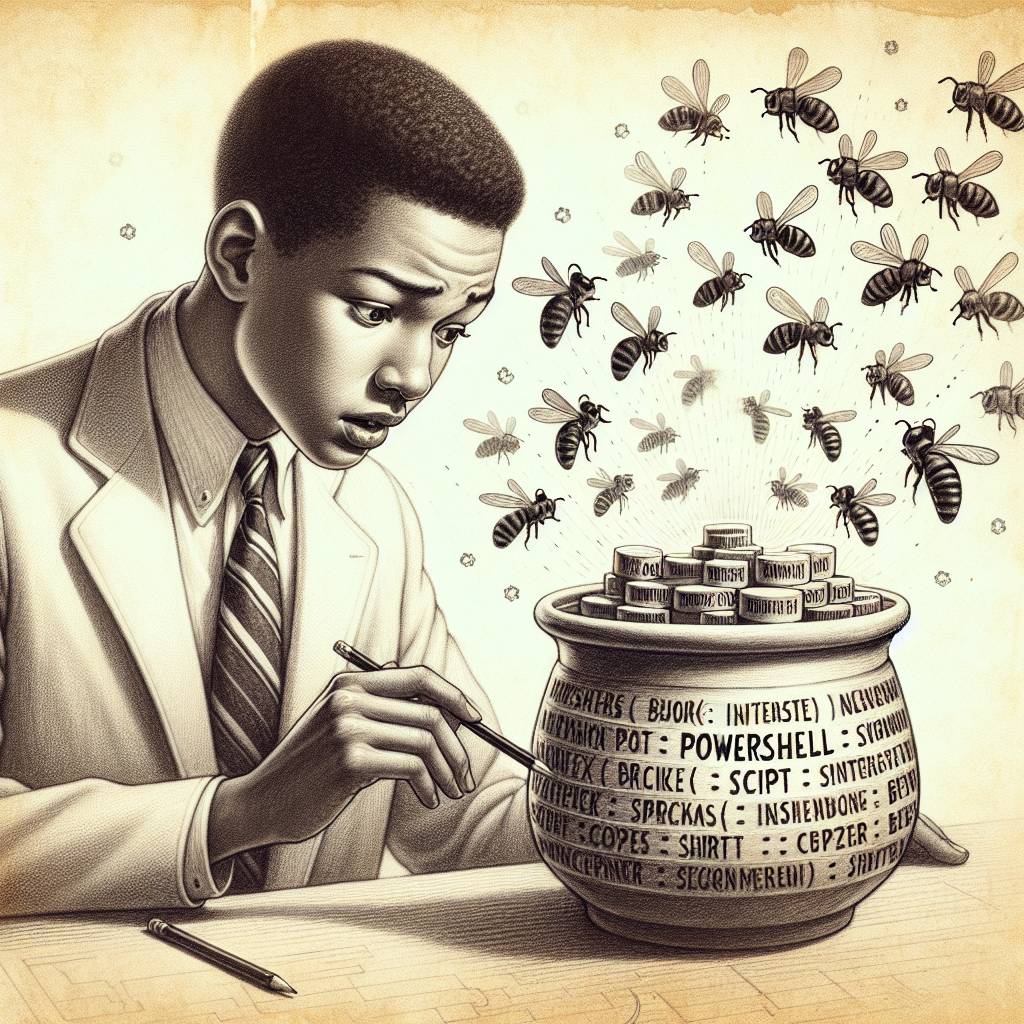
Hot Take:
When life hands you lemons, make PowerShell lemonade! Who knew that a Windows laptop could become a powerhouse of command-line wizardry? David Hammond sure did, and he’s now the MacGyver of malware analysis. Who needs a Swiss Army knife when you have PowerShell and a few JSON logs?
Key Points:
- David Hammond’s internship involved maintaining a honeypot to monitor cyber attacks.
- Despite traveling, Hammond managed to handle honeypot logs without remote solutions.
- He faced challenges using command-line tools on a restricted Windows laptop.
- PowerShell scripts helped him sift through JSON logs to identify malware hashes.
- This experience highlighted the adaptability and resourcefulness required in cybersecurity.
Already a member? Log in here
