Hey Copilot: Microsoft’s New AI Assistant is Here to Chat and Conquer!
Get ready to chat with your PC like it’s your new best friend! Windows 11’s “Hey Copilot” lets you summon Microsoft’s AI assistant with just a wake word. It’s like having a personal assistant who never clocks out, as long as you have an internet connection. Who needs coworkers when you have Copilot?
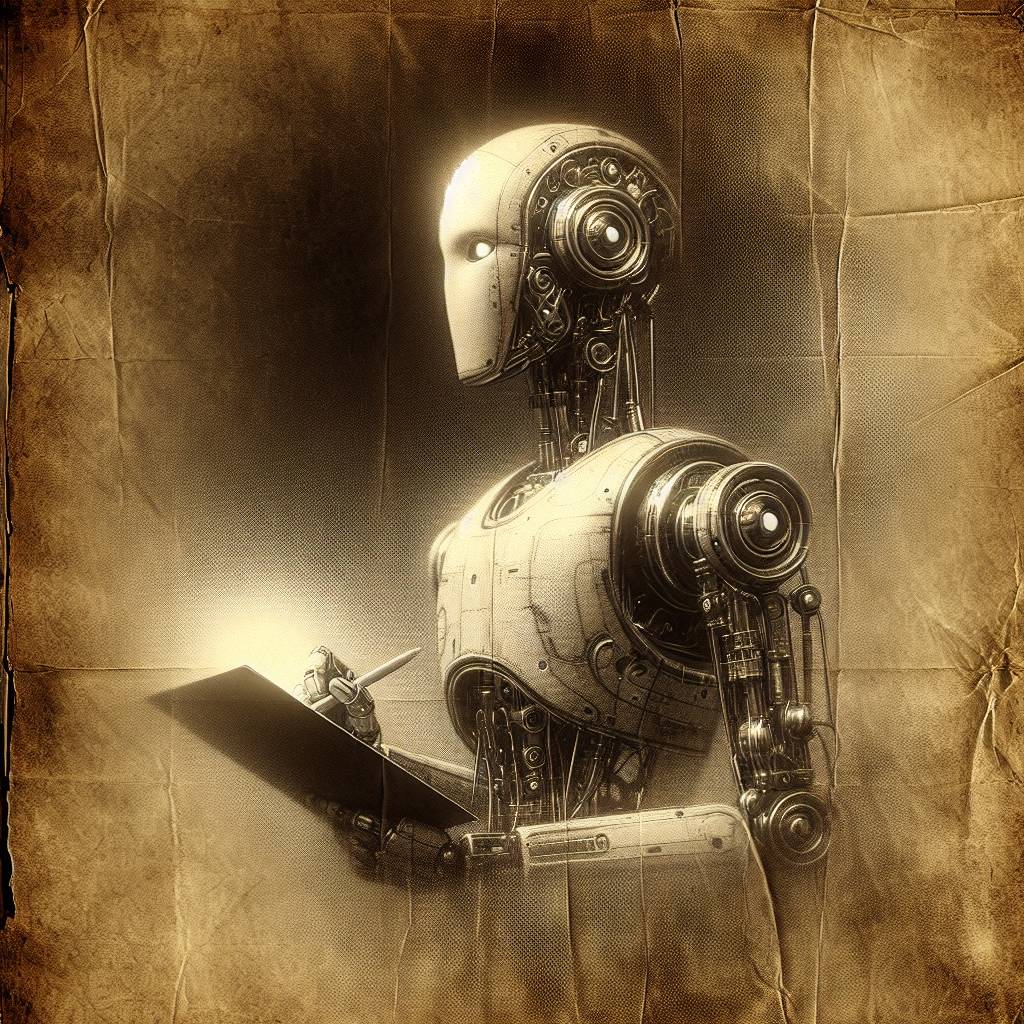
Hot Take:
Well, well, well, it looks like Microsoft has decided to make Windows 11 even more like a sci-fi movie by giving your PC the power to listen to your every command. Just say “Hey, Copilot,” and watch as your computer becomes your personal assistant. But don’t worry, it won’t judge you for asking it to open cat memes instead of spreadsheets. The real question is, will it give better advice than your real-life copilot, aka your cat?
Key Points:
- Windows 11 users can now use “Hey Copilot” to start conversations with the AI-powered Copilot assistant.
- The feature is opt-in and must be manually enabled in the Copilot app’s settings.
- Copilot can assist with troubleshooting, app guidance, and even generate Office documents.
- Microsoft’s AI assistant is expanding to integrate with Microsoft and third-party accounts.
- Gaming Copilot and Copilot Chat are also being rolled out for enhanced user experiences.
Already a member? Log in here
