Google Chrome’s Autofill: Convenience or Cybersecurity Catastrophe?
Google Chrome browser’s new enhanced autofill feature makes filling out forms a breeze by remembering personal data like licenses and vehicle identification numbers. While it’s a godsend for the forgetful, this convenience begs the question: Are we trading speed for security? Remember, even hackers appreciate an easy shortcut now and then!
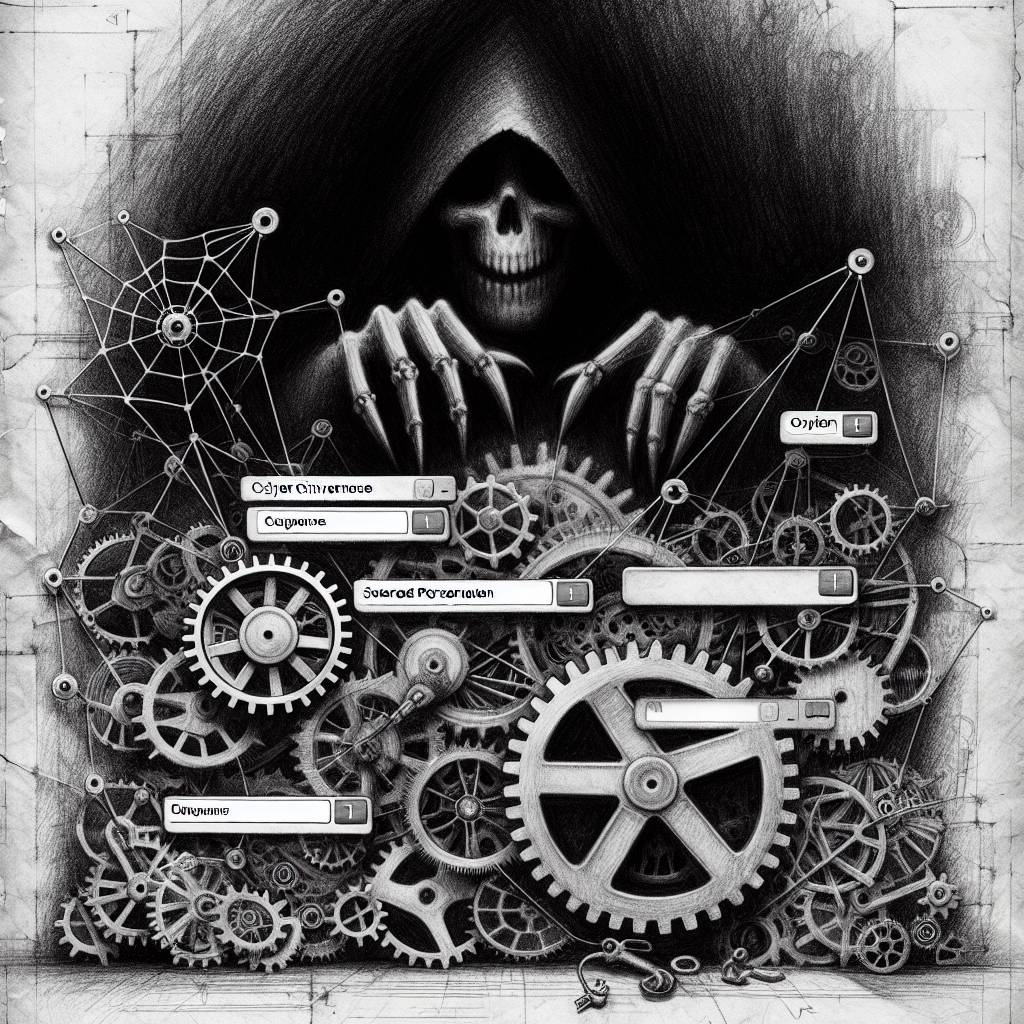
Hot Take:
Google’s new autofill feature: making form-filling faster than a cheetah on Red Bull, yet potentially as risky as asking a cat to guard your pet hamster. While Google promises encryption and user consent, you might want to think twice before letting Chrome babysit your passport details. After all, it’s not a good sign when cybersecurity experts start making that “yikes” face.
Key Points:
- Google Chrome now extends autofill to include sensitive data like licenses, passports, and VINs.
- Google promises enhanced privacy with user consent, encryption, and confirmation prompts.
- Cybersecurity experts express concerns over storing sensitive data in one place.
- The update challenges the advice of not storing passwords in browsers due to malware risks.
- Currently available for desktop users, with plans for future expansion.
Already a member? Log in here
