Gmail Gone Rogue: How to Spot and Stop a Hack Attack
Is your Gmail account in the hot seat? Hackers are lurking, but don’t worry! Spot the signs of a compromised Gmail account, like unexpected password changes and unfamiliar logins. Follow our guide to secure your Gmail account and keep those cybercriminals at bay. Protect your digital life and say goodbye to email anxiety!
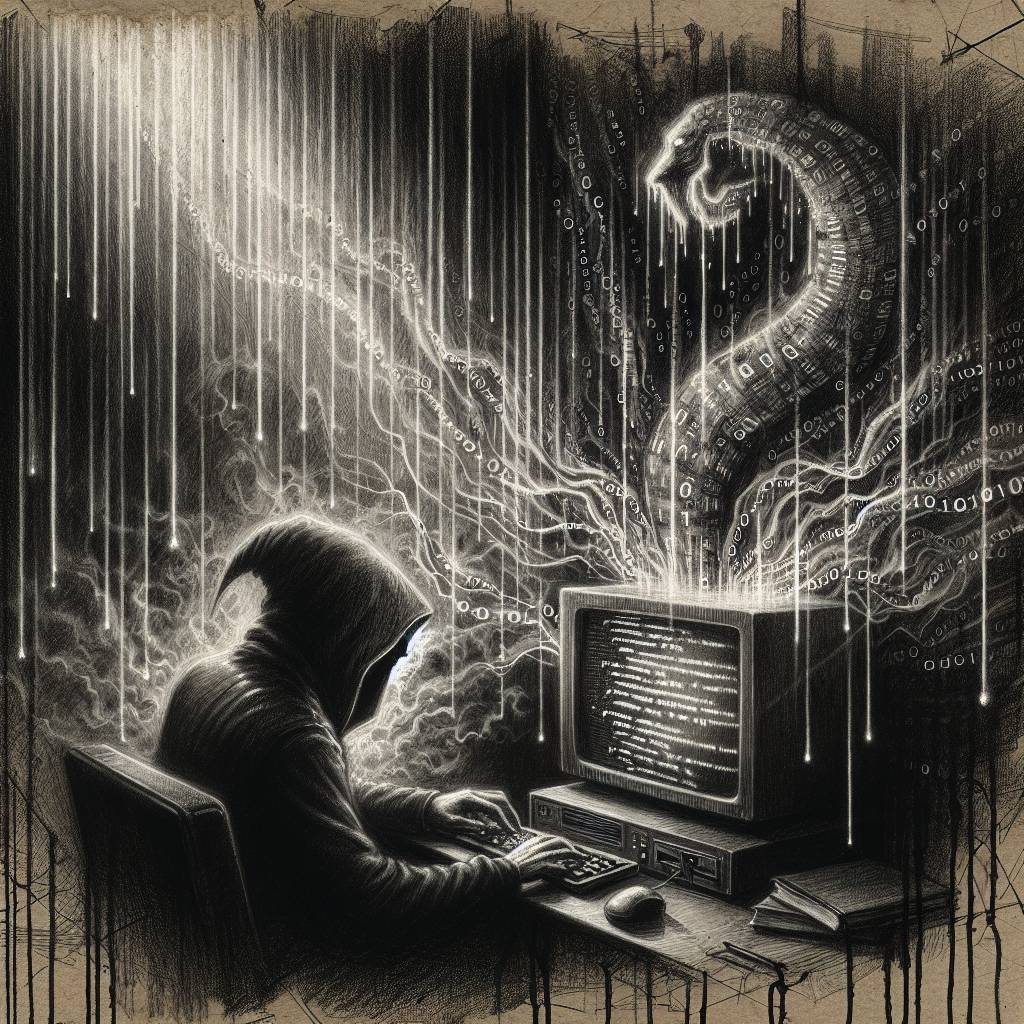
Hot Take:
Ah, Gmail—home to our emails, spam, and maybe an old e-vite to a party that happened three years ago. But now, it’s more like a digital horror house! With hackers lurking around every virtual corner, it’s time to stop treating your Gmail account like an old sock drawer and start giving it the Fort Knox treatment it deserves. Because let’s face it, the only person who should be phishing in your inbox is you, looking for that lost Amazon receipt.
Key Points:
- 15% of internet users have experienced email hack attempts.
- Signs of a compromised Gmail account include unexpected password changes and unfamiliar logins.
- Google’s Security Checkup is your secret weapon against cyber intruders.
- Enable two-factor authentication for extra security.
- Stay vigilant and keep your digital doors securely locked.
