FrigidStealer Strikes Again: How Fake Browser Updates Are Freezing Your Mac’s Security
FrigidStealer malware is crashing the macOS party by sneaking in through fake browser updates. It’s like a pickpocket at a masquerade ball, stealing passwords, crypto wallets, and even your Apple Notes, all while hiding behind DNS-based data theft methods. Stay sharp, and don’t trust those sneaky update prompts!
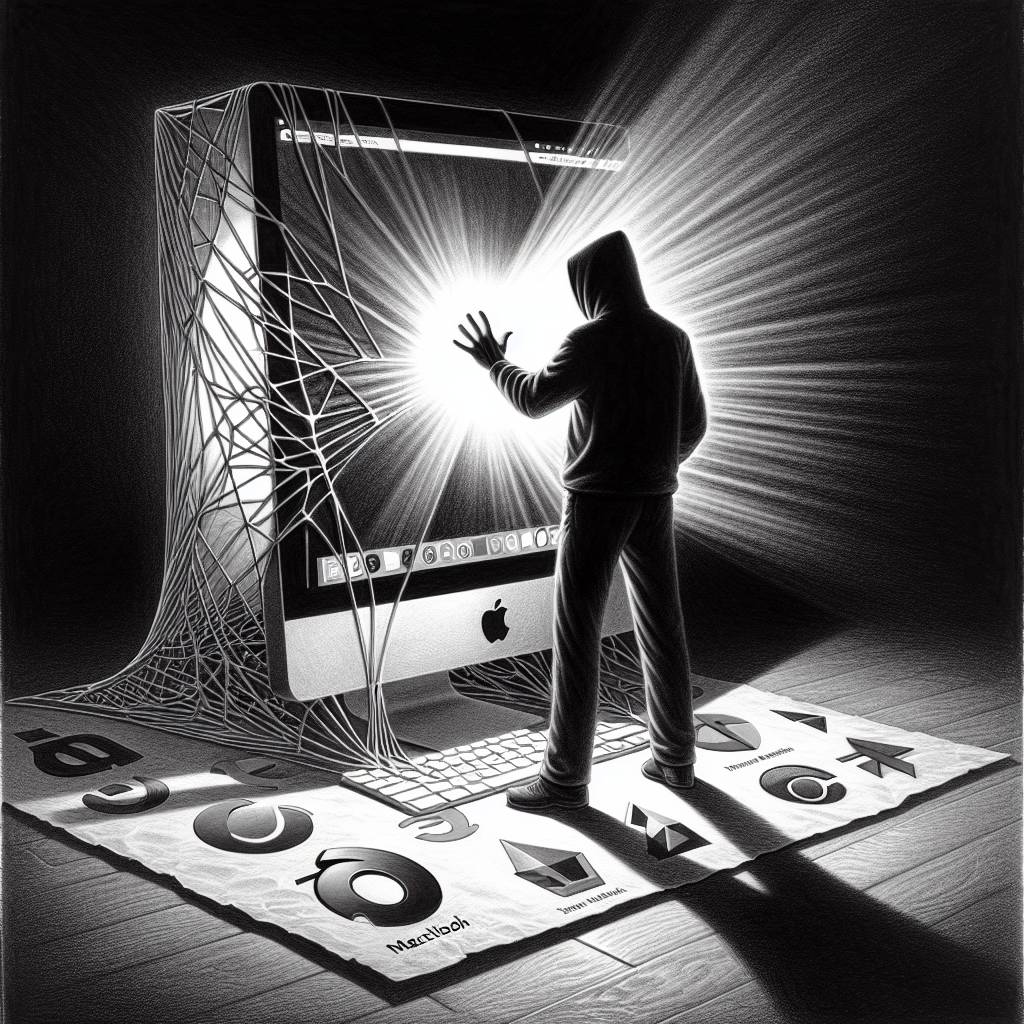
Hot Take:
Ah, FrigidStealer, the malware that puts the “mac” in “hack,” proving once again that even Apple’s shiny fortress isn’t immune to digital mischief. Who knew a fake browser update could do more damage than a toddler with a crayon in an art gallery? Stay frosty, macOS users, because FrigidStealer is coming for your passwords, crypto wallets, and even those secret love notes you’ve been typing up.
Key Points:
- FrigidStealer targets macOS users via fake browser updates.
- It bypasses Apple’s Gatekeeper by exploiting user trust and valid-looking prompts.
- The malware steals passwords, cryptocurrency wallets, and Apple Notes via DNS-based methods.
- FrigidStealer cleverly uses macOS-specific behaviors to remain undetected.
- Users are advised to only install updates from official sources like the Mac App Store.
Already a member? Log in here
