Cybercriminals Hijack Google Calendar: A Comical Guide to Getting Phished
Cybercriminals are now using Google Calendar and Drawings to sneak past email security, sending legit-looking invites with malicious links. These crafty invaders disguise themselves as Google Forms or Drawings to pilfer your personal details, turning your info into a cyber goldmine. Stay vigilant and enable known senders settings to outsmart these digital tricksters!
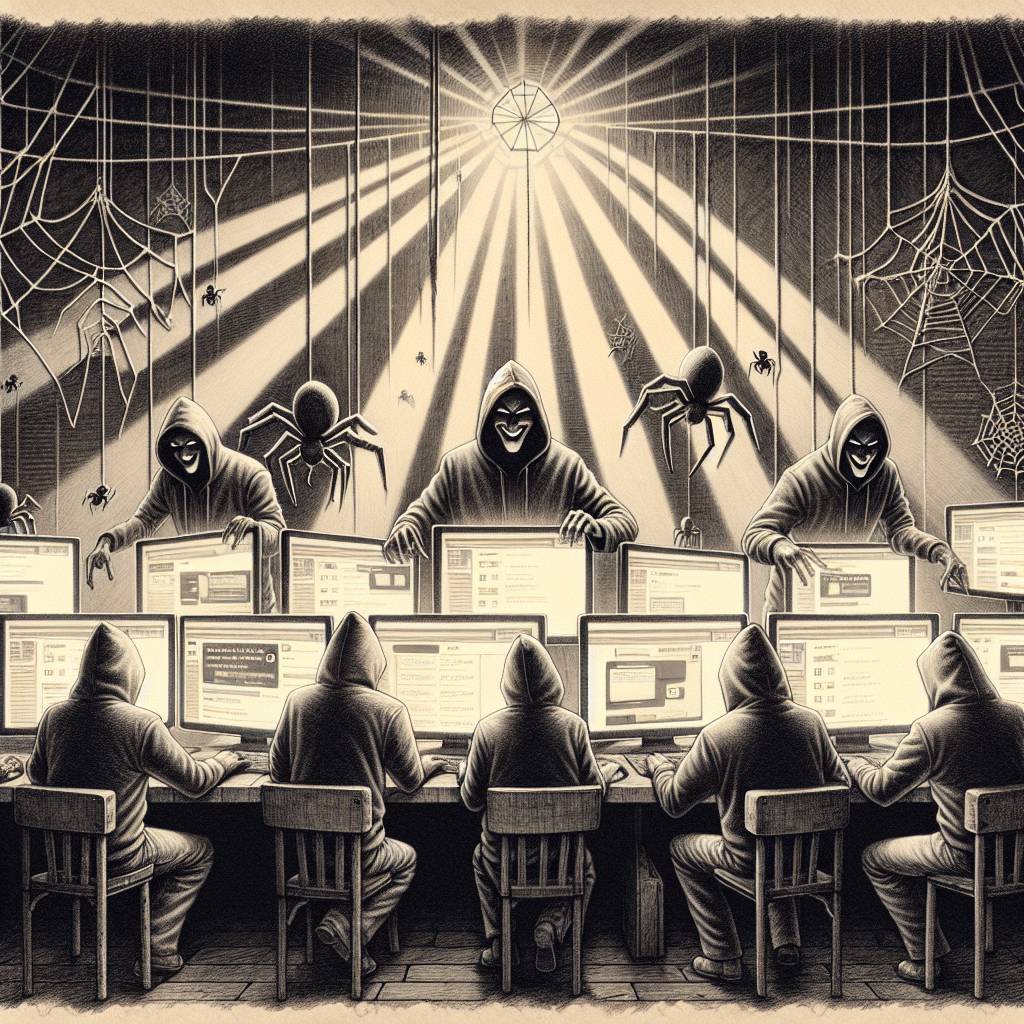
Hot Take:
Who knew Google Calendar was such a multi-tasker? Not only can it help you remember your dentist appointment, but it can also double as a launchpad for cybercriminals’ scams! It’s like discovering your toaster is actually a time machine—only less fun and more financially damaging. Next time you get an invite to “Free Beer and Puppies”, you might want to think twice before clicking ‘accept’.
Key Points:
- Cybercriminals are using Google Calendar and Drawings to bypass email security, sending malicious calendar invites.
- The invites look legit as they appear to come from Google Calendar and contain links to Google Forms or Drawings.
- Victims clicking the links are redirected to fraudulent sites disguised as cryptocurrency or support pages.
- These scams lead to financial fraud, gathering sensitive data like credit card details.
- Google advises enabling ‘known senders’ settings and using advanced security measures to combat this threat.
