Corrupted Word Docs: The Sneaky Phishing Trick Security Software Missed
A novel phishing tactic uses corrupted Word files to bypass security by exploiting Microsoft’s file recovery feature. These sneaky attachments promise employee bonuses but lead to a QR code that opens a phishing site. Talk about a benefits package with a side of identity theft! Stay alert and avoid these scams.
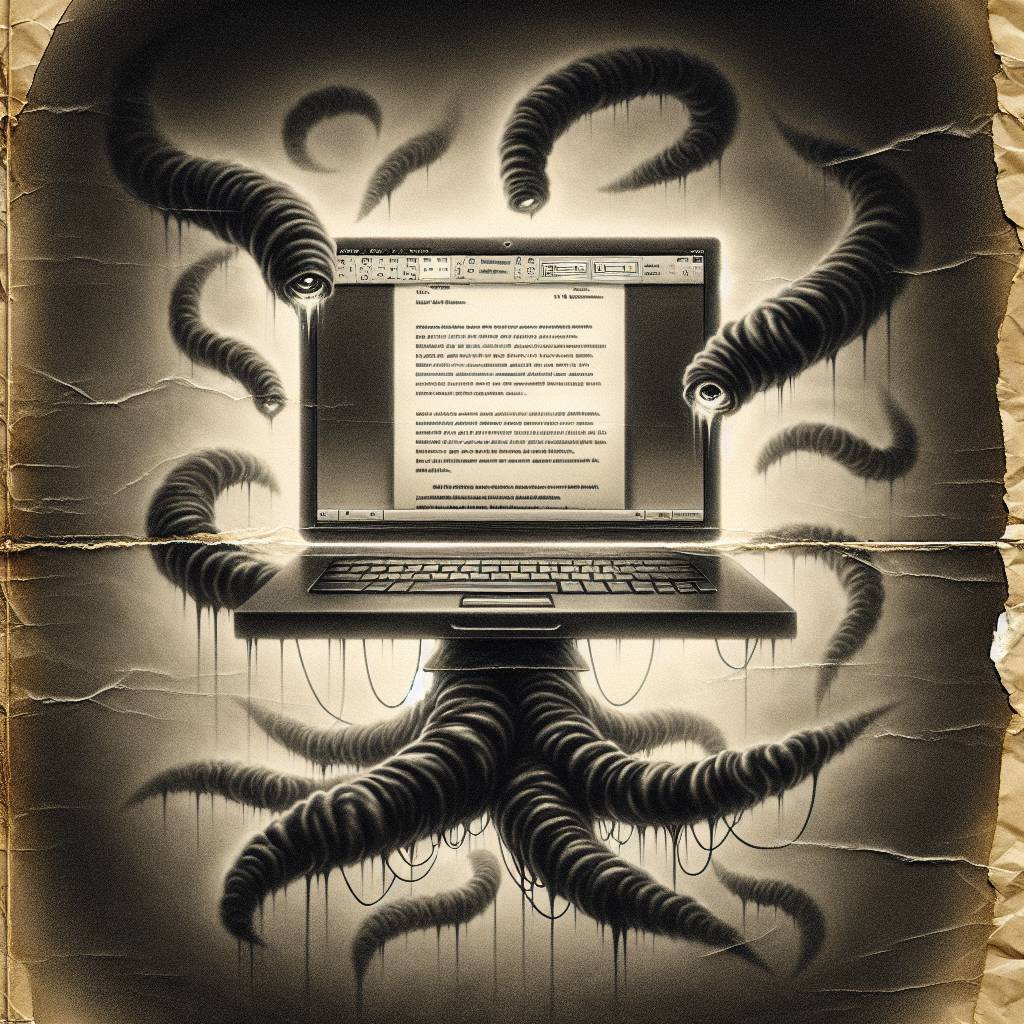
Hot Take:
Microsoft Word’s file recovery feature is now the unsung hero of phishing scams! Who knew that a feature designed to save us from accidental deletes and crashes could be hijacked to crash our cybersecurity dreams? It seems like hackers are now taking lessons from the book of “How to Make Problems Work for You!” So, while we wait for our antivirus to catch up to these sneaky tactics, remember: If it smells fishy and looks like a document, it’s probably a phishing scam!
Key Points:
- Phishing campaign uses corrupted Word documents to evade email security software.
- Documents revolve around themes of employee benefits and bonuses.
- Corrupted files prompt Word’s recovery feature, leading to a phishing site via a QR code.
- Files undetected by most antivirus solutions on VirusTotal.
- General phishing precautions still apply—beware of unknown senders and attachments.
