Cisco Software Upgrade Comedy of Errors: Avoid the Vulnerability Circus!
Remember, when upgrading your Cisco products, always consult the Cisco Security Advisories page. Think of it as your trusty sidekick in the battle against cyber villains. Double-check memory, hardware, and software compatibility for a seamless upgrade experience. If in doubt, reach out to the Cisco Technical Assistance Center—your techie lifeline!
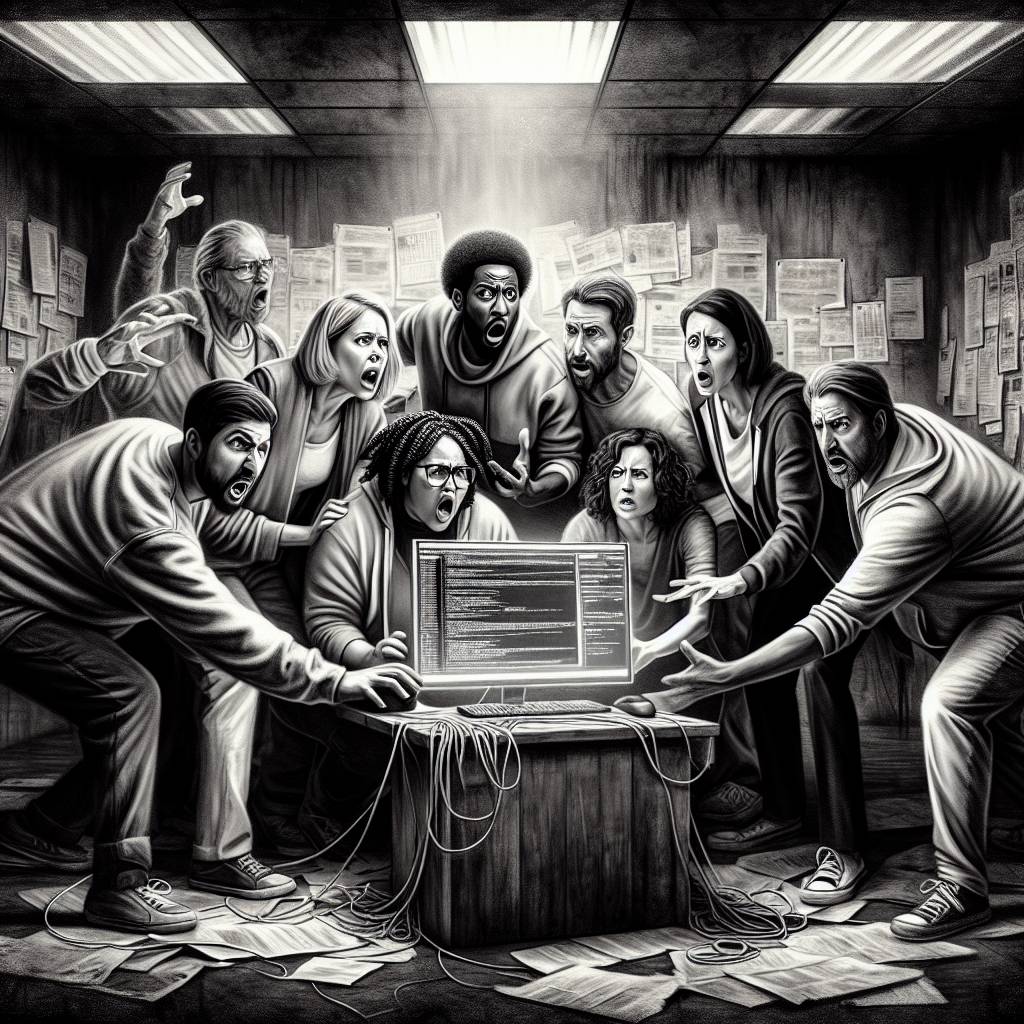
Hot Take:
Ah, the thrilling world of software upgrades—where every new release is like a surprise party for your network! Just remember, while you’re scrambling to patch up those pesky vulnerabilities, make sure your hardware isn’t having a mid-life crisis. And if all else fails, there’s always the “call Cisco TAC” option. It’s like having a tech-savvy sibling on speed dial!
Key Points:
- Regularly consult Cisco Security Advisories for updates and vulnerability exposure.
- Ensure devices have enough memory and support for new software releases.
- Check fixed releases for Cisco Secure Email and Web Manager, Email Gateway, and Web Appliance.
- Use the web-based management interface to upgrade software over the network.
- Contact Cisco TAC for assistance with upgrades or if information is unclear.
Already a member? Log in here
