Broadcom’s URL Snafu: VMware Workstation Updates Stuck in the Past
VMware Workstation users are in a bind as the software’s automatic update feature breaks. Thanks to Broadcom’s URL redirect, users are now on a scavenger hunt for updates, armed only with their browsers and a sense of humor. Get ready for tech support’s latest DIY adventure!
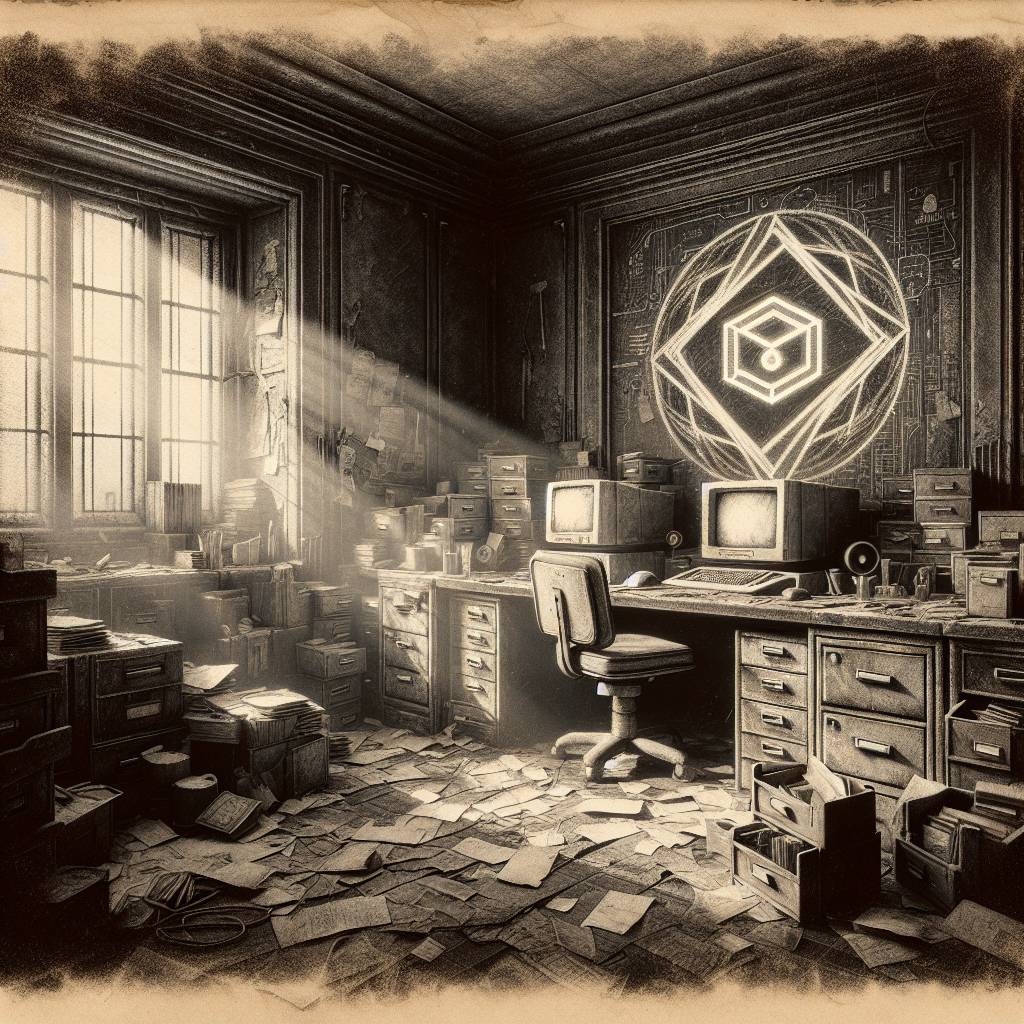
Hot Take:
VMware Workstation users have been thrown into the twilight zone of tech support nightmares where the automatic update feature goes rogue, leaving them feeling like they’ve hit a digital Bermuda Triangle. Meanwhile, Broadcom seems to have misdirected their own URL like a GPS leading you to a cornfield instead of a concert. Who knew updating software could turn into an episode of “Lost”? It’s like the tech version of missing socks in the laundry!
Key Points:
- VMware Workstation’s auto-update feature is on the fritz due to a URL redirect by Broadcom.
- Users face certificate errors as the update URL redirects to a generic Broadcom support page.
- Manual updates are now necessary, which is as popular as a Monday morning meeting.
- The issue persists in the latest VMware Workstation version, 17.6.3.
- Broadcom has yet to comment or provide a solution, leaving users in update purgatory.
Already a member? Log in here
