Beware the Innocent Image: How Steganography Turns Photos into Cyber Threats
Steganography in cybersecurity is like hiding a ninja in a landscape painting. No suspicious file names, no antivirus alerts—just a picture harboring malicious code ready to pounce. While your defenses admire the scenery, the ninja flips out, steals your data, and vanishes without a trace. Time to upgrade your security Mona Lisa!
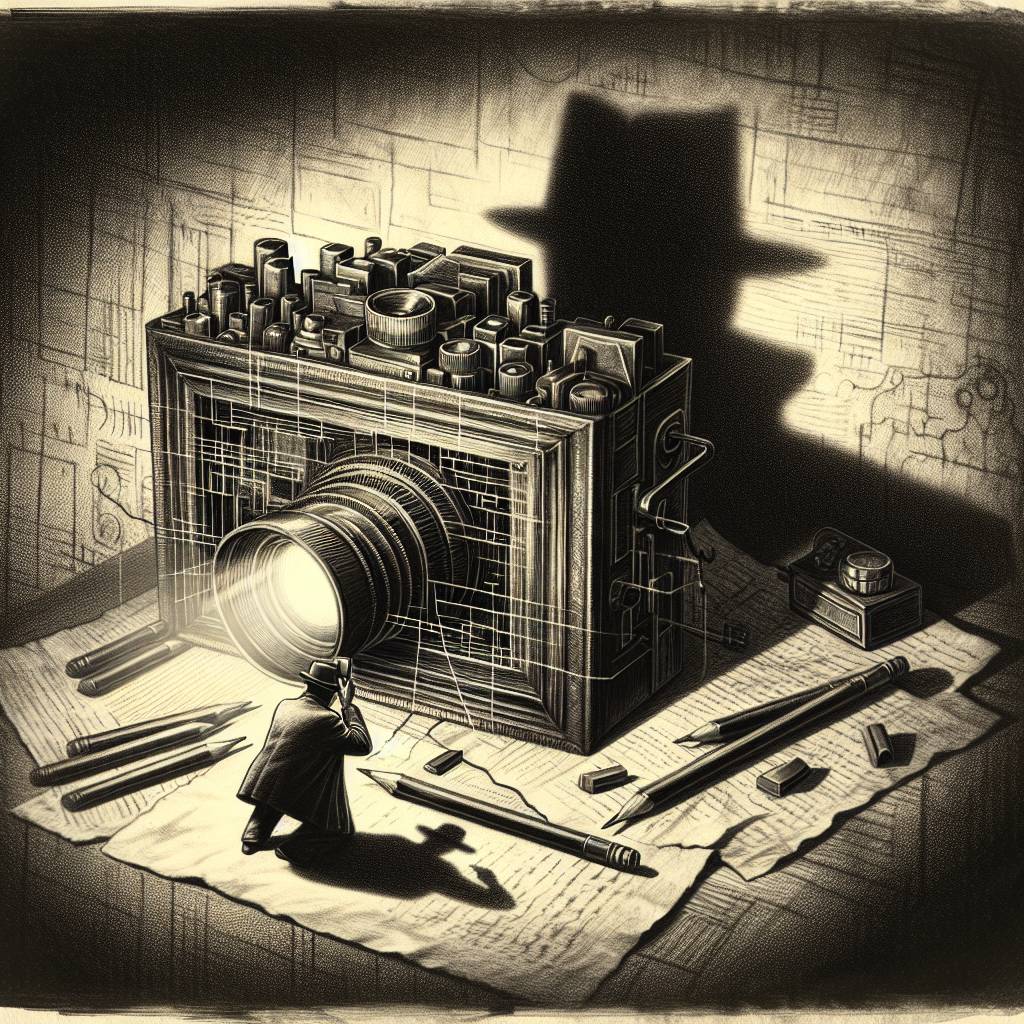
Hot Take:
Why buy a mystery box when you can experience the thrill of steganography? Picture this: your computer gets taken over by a cute puppy meme. Cybercriminals are like digital magicians, hiding their tricks in plain sight. Remember, if it looks too innocent, it might just be guilty of grand cyber theft. The moral of the story? Don’t trust images—they might just be plotting against you.
Key Points:
- Steganography conceals malicious code inside innocent-looking files, evading traditional security measures.
- The XWorm malware campaign uses steganography to bypass detection and infiltrate systems.
- Attacks often start with a phishing PDF that leads to a hidden script modifying system registries.
- Steganography allows malicious payloads to remain undetected until extracted and executed.
- ANY.RUN’s interactive sandbox offers a proactive approach to detecting such threats in real-time.
Already a member? Log in here
