Beware of Fake Chrome Extensions: When Ad-Blockers Become Ad-Stalkers!
Beware of the Chrome Web Store’s sinister comedy: over 100 malicious browser extensions are masquerading as helpful tools. From fake VPNs to sneaky AI assistants, they’re stealing cookies and executing remote scripts, all while promising productivity magic. Remember, not every “Add to Chrome” button is your friend—some are just digital pickpockets in disguise!
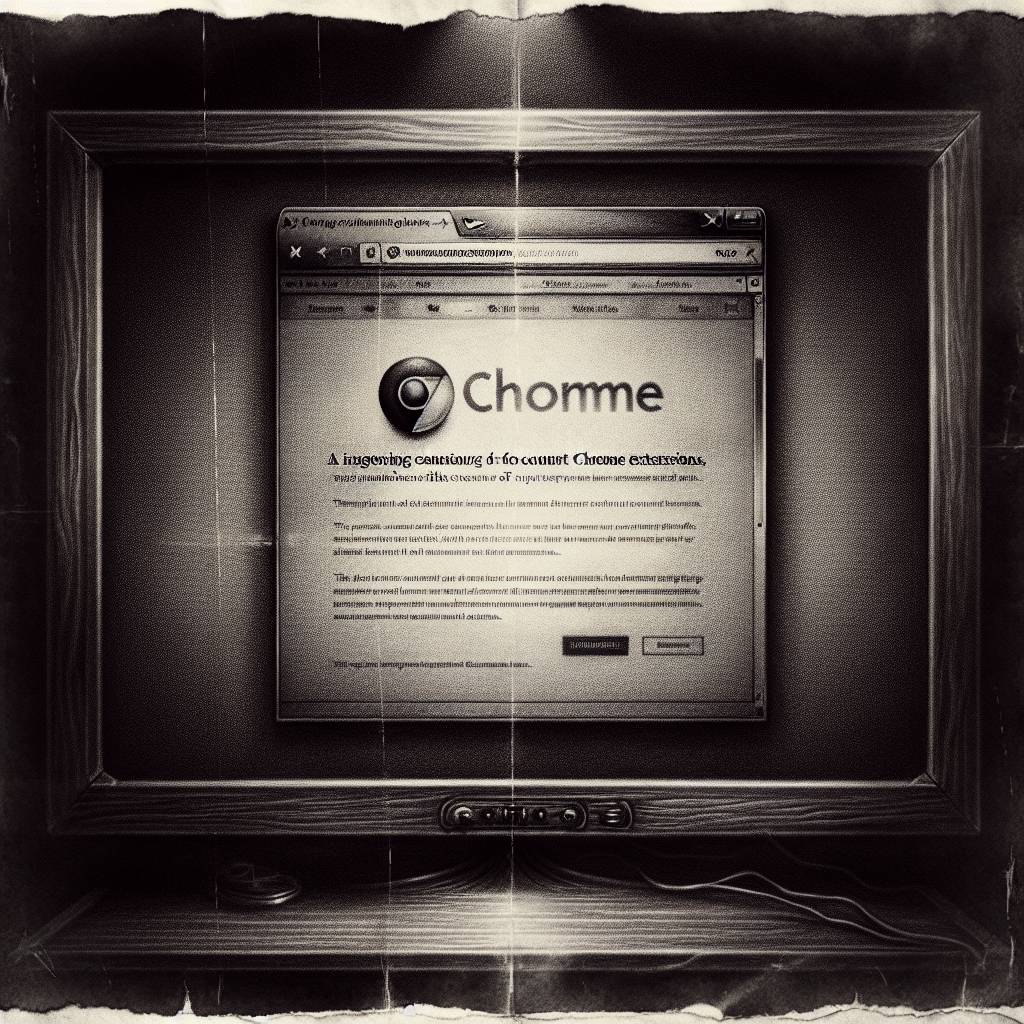
Hot Take:
It seems like the only thing hiding in plain sight more than Waldo these days are malicious Chrome extensions. Who knew your trusty browser could turn into a cookie-stealing, ad-spamming, redirect-loving menace faster than you can say ‘malvertising’? Time to keep your cookies to yourself, folks!
Key Points:
– Over 100 malicious browser extensions mimic legitimate tools to steal cookies and execute remote scripts.
– The campaign was discovered by DomainTools, which found over 100 fake domains promoting these tools.
– Some extensions remain on the Chrome Web Store despite Google’s removal efforts.
– Extensions request risky permissions, allowing them to perform various malicious activities.
– To avoid risks, users should trust reputable publishers and check user reviews for warnings.
